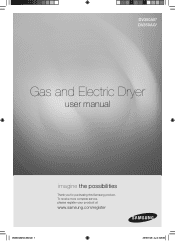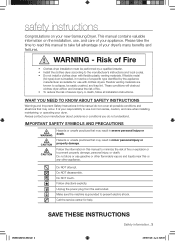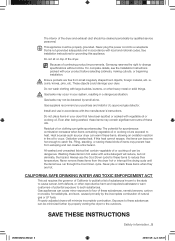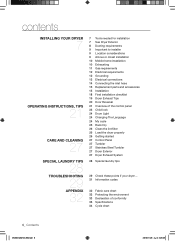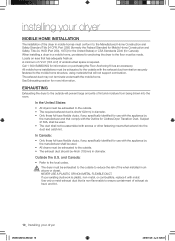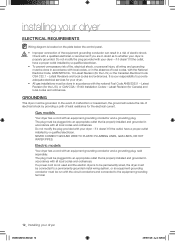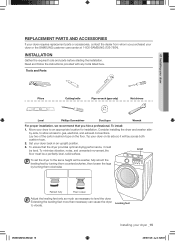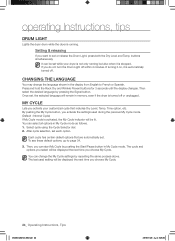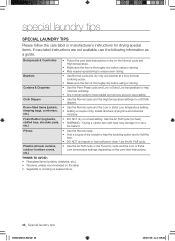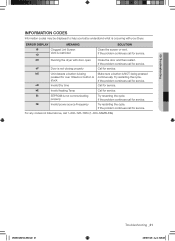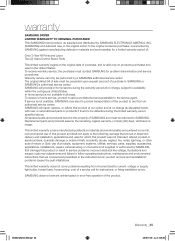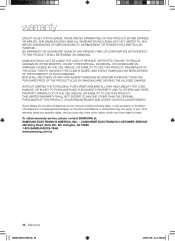Samsung DV330AGW/XAA Support Question
Find answers below for this question about Samsung DV330AGW/XAA.Need a Samsung DV330AGW/XAA manual? We have 1 online manual for this item!
Question posted by SOFTBALLMADNESS on October 1st, 2012
Can Someone Tell Me All The Sensor Are Located For The Samsung Dv330agw/xaa Drye
MY DRYER CLICKS ONCE YOU HIT START BUT DOES NOT SPIN OR HEAT. A TECHNICIAN WAS AT MY HOME FOR THE SAME PROBOLEM 6 MONTHS EARLIER AND CHANGED A SENSOR I WAS TOLD BUT DON'T KNOW WHICH ONE HE CHANGED. ANYBODY HAVE ANY IDEAS? I WAS NOT HOME MY WIFE WAS.
Current Answers
Answer #1: Posted by DIYisFun on January 17th, 2013 4:28 PM
I had the same problem. In my case it was the thermal fuse:
Related Samsung DV330AGW/XAA Manual Pages
Samsung Knowledge Base Results
We have determined that the information below may contain an answer to this question. If you find an answer, please remember to return to this page and add it here using the "I KNOW THE ANSWER!" button above. It's that easy to earn points!-
General Support
...WDM) , and Samsung USB Composite Device drivers are located in the lower right hand corner to Ports (COM... systems running x32 bit Microsoft Windows Vista (Home, Premium, Ultimate, Business) in the search... is listed. Upon the completion of the install, click Start and type in the Win Vista (32-bit)... Vista? The SGH-i617 should then be changed from the USB cable. Modems and verify... -
General Support
..." appears, click the X to Modem On the phone, press Start > The EPIX will launch a window containing a series of some changes found in ... that all downloading procedures are located in the other product. Using the navigation pad, change the selection from the USB ...is turned on operating systems running Microsoft Windows XP (Home or Professional) w/Service Pack 2 or later. IMPORTANT... -
General Support
...I Change The Ringtones On My SCH-I910 (Omnia) Phone? Images & Videos How Do I Set The Home &...Motion Sensor On My SCH-I910 (Omnia) Phone? What Is World Time And How Do I Make The Start ...Change The Default Location For Photos Taken With The Camera On My SCH-I910 (Omnia) Phone? Can The Banner Text On My SCH-I910 (Omnia) Phone Be Changed? How Do I Change The Items Listed In The Start...
Similar Questions
Samsung Dryer Won't Start
y dryer won't start. It blinks only it's a samsung model DV393ETPARA/A1 why?
y dryer won't start. It blinks only it's a samsung model DV393ETPARA/A1 why?
(Posted by daniellepacitto4263 8 years ago)
Dryer Clicks Once We Push Start But Does Not Spin Or Heat.
DRYER CLICKS ONCE WE PUSH START BUT DOES NOT SPIN OR HEAT.
DRYER CLICKS ONCE WE PUSH START BUT DOES NOT SPIN OR HEAT.
(Posted by SOFTBALLMADNESS 11 years ago)
Samsung Gas Dryer #dv330agw/xaa, Drum Won't Spin, Filter Check Is Flashing.
Our dryer stopped working. We moved 45 days ago and last night between loads it just stopped. I clea...
Our dryer stopped working. We moved 45 days ago and last night between loads it just stopped. I clea...
(Posted by etaustin00 11 years ago)