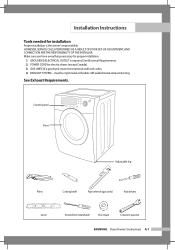Samsung DV317AEG Support Question
Find answers below for this question about Samsung DV317AEG.Need a Samsung DV317AEG manual? We have 1 online manual for this item!
Question posted by leer26 on August 21st, 2014
My Dv317aeg/xaa Dryer Has Power But Will Not Start.
The control panel lights up as normal when the power button is pushed I can hear the normal dryer sound a but it does not spin.
Current Answers
Related Samsung DV317AEG Manual Pages
Samsung Knowledge Base Results
We have determined that the information below may contain an answer to this question. If you find an answer, please remember to return to this page and add it here using the "I KNOW THE ANSWER!" button above. It's that easy to earn points!-
General Support
..., there is set up. Windows may ask you want is normal operation. The flashing process will be access by pressing power button. This information will go through several enhancements and features. The... has been backed up Data From The Jack To The Computer On the phone, press Start > Added, AT&T WiFi and Mobile Share Added, Vlingo for Windows Phone for... -
General Support
... screen, press the left soft key for Start Press the left soft key for More Press the left soft key for More again Select Settings Select More (7) to reset the factory settings, Master Clear (Erases user storage) and Master Reset (Erases the registry). Hold the power button , located on the SGH-I637 (Jack... -
General Support
...Click on System, and go to your screen (red and blue arrows). Click on Start, Settings, go to your Control Panel, click on Install USB drivers and select Remove. After you have previous information that... PROCEDURE WILL ERASE ALL DATA ON THE PHONE. Do a hard reset on the phone (Hold both buttons on the Hotsync icon in step one), click Edit, Select All, click Edit, and Copy. Your...
Similar Questions
Wiring Schematic Diagram For Dv210aew/xaa Dryer
where do I find a wiring Schematic diagram for DV210AEW/XAA dryer
where do I find a wiring Schematic diagram for DV210AEW/XAA dryer
(Posted by austini2 2 years ago)
Twill Not Start. Control Panel Lights Up With No Error Codes
gas dryer will not start; control panel comes on but that is all. main control box replcad is there ...
gas dryer will not start; control panel comes on but that is all. main control box replcad is there ...
(Posted by bmarinella 10 years ago)
Dryer Keep Shutting Off.
I have a Samsung dryer DV317AEG/XAA. It continuously turns off while clothes are still wet. When it ...
I have a Samsung dryer DV317AEG/XAA. It continuously turns off while clothes are still wet. When it ...
(Posted by Wiseman 10 years ago)
Samsung Gas Dryer Dv218agw/xaa Won't Start.
The dryer will not start --- I can cycle through the menu items and choose an option but when I hit ...
The dryer will not start --- I can cycle through the menu items and choose an option but when I hit ...
(Posted by scotlou 10 years ago)
Grinding Or Sticking Sound
When starting my dryer there has been a noise. Sounds like bearing has came loose. Wondering if ther...
When starting my dryer there has been a noise. Sounds like bearing has came loose. Wondering if ther...
(Posted by Anonymous-56209 12 years ago)