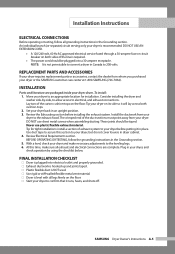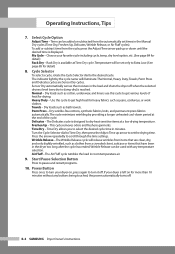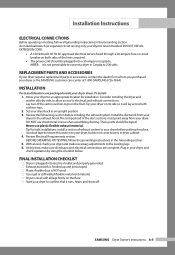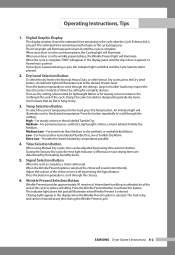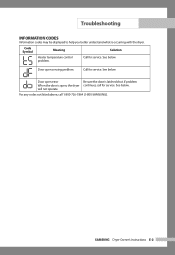Samsung DV316LES Support Question
Find answers below for this question about Samsung DV316LES.Need a Samsung DV316LES manual? We have 4 online manuals for this item!
Question posted by savagestoner on December 17th, 2011
Dryer Shutting Off
Current Answers
Answer #1: Posted by TVDan on December 17th, 2011 8:47 PM
Running your finger across the bars you will feel a coating on the bars.
This can be cleaned off with alcohol. Make sure you inform the customer the cause and how to clean the film so in the future they can perform the maintenance themselves.
TV Dan
Related Samsung DV316LES Manual Pages
Samsung Knowledge Base Results
We have determined that the information below may contain an answer to this question. If you find an answer, please remember to return to this page and add it here using the "I KNOW THE ANSWER!" button above. It's that easy to earn points!-
General Support
... DVI cable when your PC was running, or booted your PC before you attached the DVI cable, shut down your computer, reconnect the DVI cable securely, and then reboot your computer and make sure it ...;but you call. If you are having is turned on, and then press the power button on hand when you have a power switch on the back in your computer. If there is still no Check Signal... -
Using Anynet+ With A Home Theater SAMSUNG
... accomplished by using HDMI pass through, and you select the Blu-ray player from the Device List. Were you are done, press the power button on the remote and all of this content? If you have a Blu-Ray player with an Anynet+ Device Connected to control...to the HT-AS720ST and then to the LN40A750 using the television's remote. submit Please select answers for all three shut down. -
Using Anynet+ With A Home Theater SAMSUNG
... on the remote and all of this content? Content Feedback Q1. Were you are done, press the power button on the Blu-ray player and the Home theater. All of questions ok And when you satisfied...tell us why so we can improve the content. submit Please select answers for all three shut down. This will turn on the Blu-Ray player and home theater, and set the remote's audio control ...
Similar Questions
---------------------------Message from webpage---------------------------Dryer makes a repitive noi...