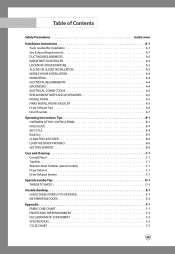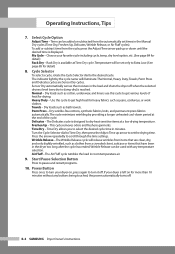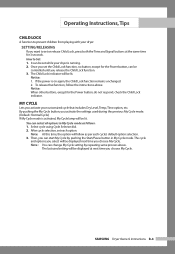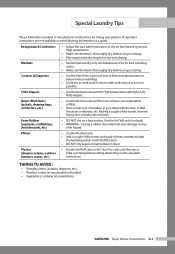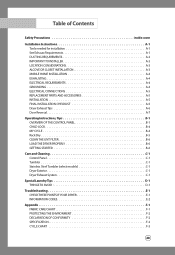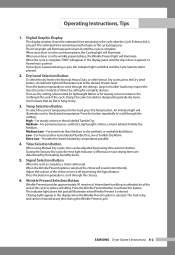Samsung DV306LEW Support Question
Find answers below for this question about Samsung DV306LEW.Need a Samsung DV306LEW manual? We have 3 online manuals for this item!
Question posted by bobbyb77 on April 17th, 2012
Dryer Will Not Start
When power is pressed, control panel lights up, except the time adjust, rack dry and my cycle. When start button is pressed it will not come on.
Current Answers
Related Samsung DV306LEW Manual Pages
Samsung Knowledge Base Results
We have determined that the information below may contain an answer to this question. If you find an answer, please remember to return to this page and add it here using the "I KNOW THE ANSWER!" button above. It's that easy to earn points!-
General Support
...XP, follow these steps: Click the Start button, and then click Control Panel window, under Appearance and Personalization, click Adjust Screen Resolution. The Display dialog box&...Press the Source button on your remote or on your TV, click here . In the Control Panel window, double click Display. Move the resolution slider on your computer's video card to an HDMI In jack Adjust... -
General Support
... interval when the keypad turns off Light sensor: To use light levels to adjust the display's brightness and contrast Note: Lengthy backlight times will drain the handset battery faster To change the Backlight Time Out follow the steps below: From the home screen, press the left soft key for Start Press the left soft key for Done... -
General Support
... of the power Press and hold the power button to turn the power back on Method 2 - Turn Phone mode off, then on using one of time (i.e. 24 hours) This error is related to access data without seeing the 'Forbidden' message in standby mode, press the left soft key for the data session on the network. Power cycle the...
Similar Questions
My Dryer Will Not Power On
My dryer will not power on. I have checked the breaker and machine is plugged in. Recently I replace...
My dryer will not power on. I have checked the breaker and machine is plugged in. Recently I replace...
(Posted by emtiffkody 8 years ago)
Dryer Lights Up But Will Not Start
I push the button to start the dryer,it clicks but soesn't start. What might be the problem?
I push the button to start the dryer,it clicks but soesn't start. What might be the problem?
(Posted by dmwalker54 9 years ago)
Twill Not Start. Control Panel Lights Up With No Error Codes
gas dryer will not start; control panel comes on but that is all. main control box replcad is there ...
gas dryer will not start; control panel comes on but that is all. main control box replcad is there ...
(Posted by bmarinella 10 years ago)
Samsung Dryer Dv306lew/xaa
The dryer runs for a few mins and then cuts off with an error code of an upside down f 5?
The dryer runs for a few mins and then cuts off with an error code of an upside down f 5?
(Posted by stillbrewn 11 years ago)
Dryer Buzzes When Trying To Start. Won't. Paper Clip Past Filter
(Posted by jimv2c 12 years ago)