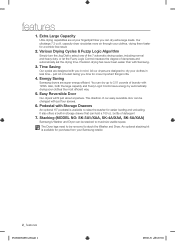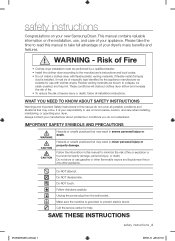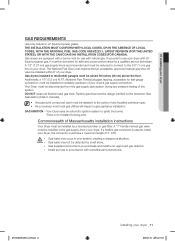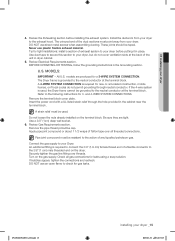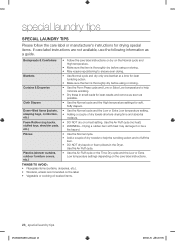Samsung DV219AEW Support Question
Find answers below for this question about Samsung DV219AEW.Need a Samsung DV219AEW manual? We have 1 online manual for this item!
Question posted by tuJbi on January 11th, 2014
Step By Step Instructions On How To Replace Samsung Dryer
The person who posted this question about this Samsung product did not include a detailed explanation. Please use the "Request More Information" button to the right if more details would help you to answer this question.
Current Answers
Related Samsung DV219AEW Manual Pages
Samsung Knowledge Base Results
We have determined that the information below may contain an answer to this question. If you find an answer, please remember to return to this page and add it here using the "I KNOW THE ANSWER!" button above. It's that easy to earn points!-
General Support
...you must unlock the phone to place outgoing calls (except to view or delete any of picures by step instructions, simply click on . How Do I Use Key Guard Or Key Lock On My SPH-M550 (... Phone? Unlocks the phone On Power-Up (2) - To lock or unlock the contacts follow the steps below : Select Voice (1) Select Restrict (1) Select Lock Contacts (3) Select either On (1) or Off (2) ... -
General Support
... changes to update the firmware as NYC, Chicago, London, Madrid, etc. New games will power off. Games -Download new flash games for step-by Step Instructions.pdf The YP-T10 has 3 separate updates available. The new theme is automatically applied. Instructions Summary: Go to the Download Center at a time. Update - GAMES - FIRMWARE - -
SPH-M850 - How To Transfer MP3s via Memory Card SAMSUNG
Replace Memory Card In Phone Remove the microSD memory card from the memory card adaptor Remove the battery cover and battery from the handset Insert the microSD memory card, gold contacts down, into the memory card slot Replace the battery and cover STEP 3.
Similar Questions
How To Replace Dryer Belt For Samsung Model Dv209aew Xaa
(Posted by kafapunee 10 years ago)
I Would Like Step By Step Instructions To Replacing Heating Element For A Samsun
dv350aew is the model. Need step by step instructions For replacing heating element.
dv350aew is the model. Need step by step instructions For replacing heating element.
(Posted by BryanWilliams 11 years ago)
How Do I Replace Dryer Belt On Dryer Modle # Dv219aew/xaa?
(Posted by akars2001 12 years ago)
Need The Part # For A Replacement Dryer Belt For Model Dv407aew/xaa
need the part # for a replacement dryer belt for model DV407AEW/XAA
need the part # for a replacement dryer belt for model DV407AEW/XAA
(Posted by poboys 13 years ago)