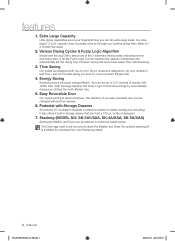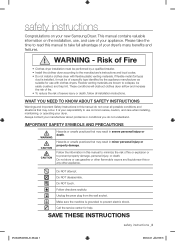Samsung DV209AGW Support Question
Find answers below for this question about Samsung DV209AGW.Need a Samsung DV209AGW manual? We have 1 online manual for this item!
Question posted by mbersine on July 8th, 2015
I Tried The Time Setting And Still Saner Problem Any Other Suggestions Where
i tried the time setting and does the same as before Any suggestions Also where can I get a service manual door the dryer?
Current Answers
Related Samsung DV209AGW Manual Pages
Samsung Knowledge Base Results
We have determined that the information below may contain an answer to this question. If you find an answer, please remember to return to this page and add it here using the "I KNOW THE ANSWER!" button above. It's that easy to earn points!-
General Support
...firmware is not successful you r internet provider. Please try again later." Remove any discs from the player.... RESOLUTION The cable is not available. Server service is not connected. OFF butt ons to... the Apple Menu > At the time of automatic firmware updates via the ... power on your TV needs to factory settings. Manually Updating your Player With the LAN Connection Before... -
General Support
... Checking the Time Zone, Date, and Time settings To check the date and time, follow these steps using your network. your Blu-ray player. However if the player is powered on a DoS (Denial of Service) list and...the IP addresses of the router or the router documentation or see possible causes and suggestions below . The purpose of your network from the player. To disable the routers firewall ... -
General Support
...Total Volume 3: Reset Volume 9: Data Call Time 4: MEdia Net 1: MEdia Net Home 2: Favorites 3: Go to URL 4: Browser Profiles 5: Clear Cache 5: Cingular Mall 1: Shop Tones 2: Shop Games 3: Shop Graphics 4: Shop Multimedia 5: Shop Applications 6: MEdia Home 6: Push to Phone 3: Delete All 4: Memory Status 8: Service Number* 9: Settings 1: Sound Settings 1: Incoming Call 2: Keypad Tone 3: Message Tone...
Similar Questions
What Could Be A Problem If Samsung Dryer Is Not Coming On When I Press On Button
(Posted by Amosgoliat22 10 months ago)
Trying To Download A Service Repair Manual Pdf
I am trying to find a pdf download service manual for electric dryer model DV42H5000EW/AC
I am trying to find a pdf download service manual for electric dryer model DV42H5000EW/AC
(Posted by Anonymous-167104 3 years ago)
My Dryer Stops And The Clothes Are Still Wet. Has An Upside Down F O On The Disp
the answer to try the time cycle didn't work either any suggestions.Is there a manual that i can rea...
the answer to try the time cycle didn't work either any suggestions.Is there a manual that i can rea...
(Posted by mbersine 8 years ago)
Dryer Stops When Clothes Are Not Dry Yet
my dryer stops and the clothes are still wet. Has an upside down f o on the display.Gas dryer Samsun...
my dryer stops and the clothes are still wet. Has an upside down f o on the display.Gas dryer Samsun...
(Posted by mbersine 8 years ago)