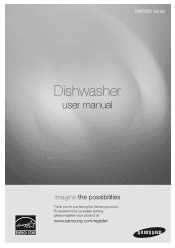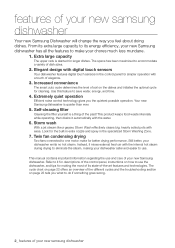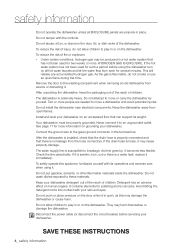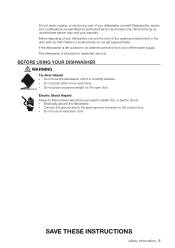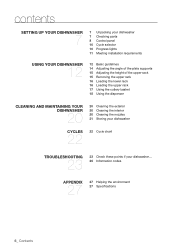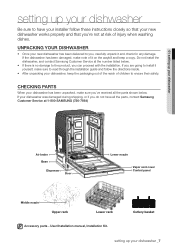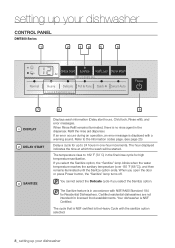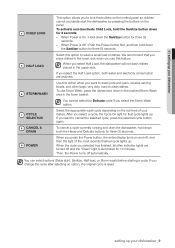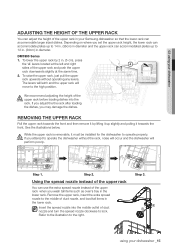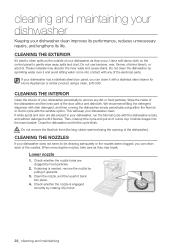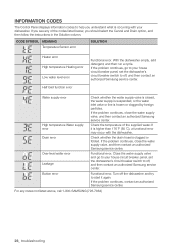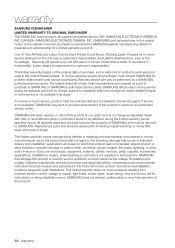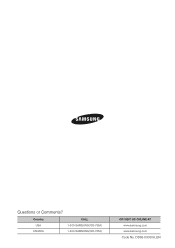Samsung DMT800RHS Support Question
Find answers below for this question about Samsung DMT800RHS.Need a Samsung DMT800RHS manual? We have 2 online manuals for this item!
Question posted by tcambron on June 6th, 2011
My Samsung 800rhs Did Not Come With An Installation Guide Or A Manual. I Can't F
The person who posted this question about this Samsung product did not include a detailed explanation. Please use the "Request More Information" button to the right if more details would help you to answer this question.
Current Answers
Related Samsung DMT800RHS Manual Pages
Samsung Knowledge Base Results
We have determined that the information below may contain an answer to this question. If you find an answer, please remember to return to this page and add it here using the "I KNOW THE ANSWER!" button above. It's that easy to earn points!-
General Support
...User Guide, the... User Manual, Quick Start Guide and ...the device user's guide. When you want... guide....user's guide. ... Using call comes in . ... the user's guide. Appliances such... comes in progress...call comes in...guide. The liability of the other devices You can connect your phone by voice Press and hold . Please read the instruction manual...Adapter User's Guide The items supplied... call comes in... -
General Support
... and hold [+] or [-] to physical abuse, improper installation, modification, or repair by unauthorized third parties voids any... make or answer a call comes in any warranty ___________________________________________ * Depending on your phone user's guide. (Bluetooth PIN: 0000, ...try again. Please see the WEP700 User Manual and Specifications Sheet attached. For more information... -
General Support
...;System > Hardware > Device Manager Check to do so first. Manual Installation Of USB Driver If an error occurs during auto installation of the USB driver, you must install it manually. If you have not tried the auto installation, click here to see if there is a device listed with an exclamation...
Similar Questions
Installation Guide
the diswasher was a refurb and didnt come with any manual....im looking to find an installation guid...
the diswasher was a refurb and didnt come with any manual....im looking to find an installation guid...
(Posted by jasons1973 10 years ago)
Looking For Samsung Dish Washer Dmr57 Manual
(Posted by kadumalshareffi 12 years ago)
What Is The Installation Hole Width Of A Samsung Dmt800rhs Dishwasher?
(Posted by bperryii 12 years ago)