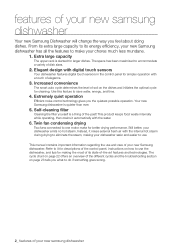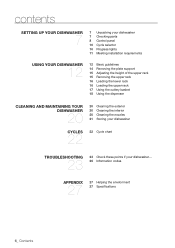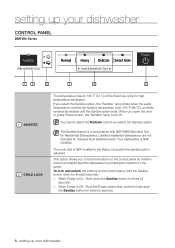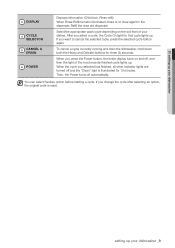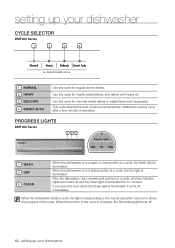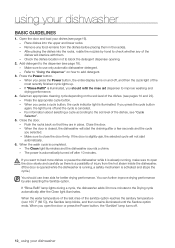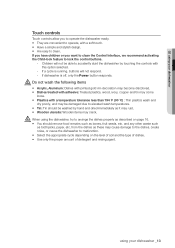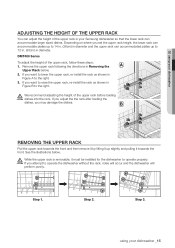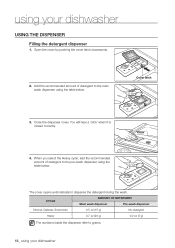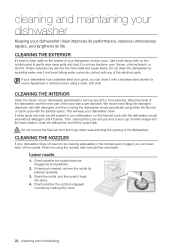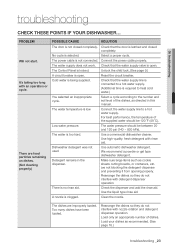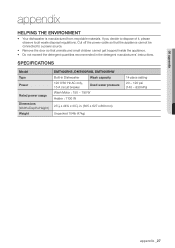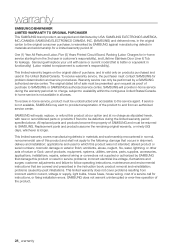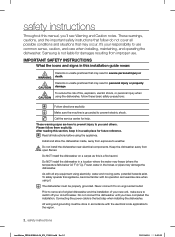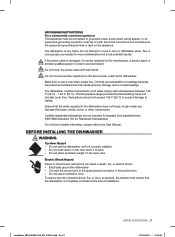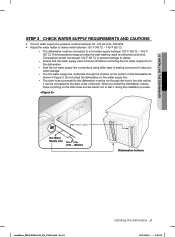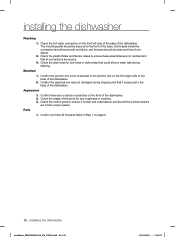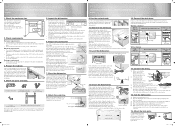Samsung DMT400RHS Support Question
Find answers below for this question about Samsung DMT400RHS.Need a Samsung DMT400RHS manual? We have 3 online manuals for this item!
Question posted by skwestergom on March 24th, 2013
Loud Vibrating And Humming Noise In Beginning Cycle
When I first started dishwasher, there was a very loud and vibrating noise. The noise only seems to happen when water is filling.
Current Answers
Related Samsung DMT400RHS Manual Pages
Samsung Knowledge Base Results
We have determined that the information below may contain an answer to this question. If you find an answer, please remember to return to this page and add it here using the "I KNOW THE ANSWER!" button above. It's that easy to earn points!-
General Support
... on and off the ignition switch beginning installation, please read this guide through... Power Cable External Speaker Diagram Getting Started Overview Initial Setup (Pairing) Connecter... ) or above feature is a free download from external noise sources, adjacent windows, radio speakers and so on the... the engine to supply power to avoid vibration when driving. Change backlight color Change the... -
General Support
... When the headset sounds incoming call on . Press and hold ] to begin playback again. To switch between two Bluetooth enabled devices, such as a...recognition function although your conversation, usually adding a crackling noise. At very high volumes, prolonged listening to the... ] to pause playback. ] to the phone before you start to use or produce radio waves. Connecting the headset with ... -
General Support
... title Start Date - End time of the event Off - To create a calendar event, follow the steps below : Appointment Name - Designated end date End Time - Time scheduled for Options Select Erase All (4) Press the left and right soft keys cycle through several categories: Tone Select from My RIngtones or My Sounds Vibrate Light Only...
Similar Questions
My Dishwasher Is Giving Me The Over Water Level Error Code. How Do I Fix This
(Posted by Anonymous-149800 9 years ago)
Samsung Dishwasher Will Not Run Through Cycle Lights Are Flashing On Display
panel
panel
(Posted by ealauram 9 years ago)
Dmt400rhs/xaa My Dishwasher Comes On Feels Up With Water And Drains 4 Times The
(Posted by louisianagurl35 10 years ago)
Samsung Dmt400rhb . Smart Auto And Heavy Lights Flashing
I select any cycle . Dishwasher drains and then fills with water for 20 seconds immediately after sh...
I select any cycle . Dishwasher drains and then fills with water for 20 seconds immediately after sh...
(Posted by boothryan24 10 years ago)
When The Cycle For The Dishwasher Begins It'll Automatically Shut Offs?
Everytime I run my Samsung DMT400RHS dishwasher it shuts off immediately after it attempts to cycle ...
Everytime I run my Samsung DMT400RHS dishwasher it shuts off immediately after it attempts to cycle ...
(Posted by jdrasmussen22 10 years ago)