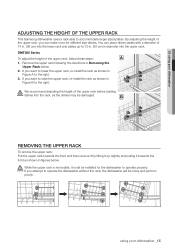Samsung DMT300RFW Support Question
Find answers below for this question about Samsung DMT300RFW.Need a Samsung DMT300RFW manual? We have 2 online manuals for this item!
Question posted by morrowsa on October 20th, 2012
Have Heater Error On Display(heavy & Delicate Buttons Flash)
Have a DMT300RFW dishwasher - not very old - keeps coming up with same heater error code (heavy & delicate buttons flash)
What needs to be done to fix this - wife says I can hand wash dishes until this is fixed
Please
Current Answers
Related Samsung DMT300RFW Manual Pages
Samsung Knowledge Base Results
We have determined that the information below may contain an answer to this question. If you find an answer, please remember to return to this page and add it here using the "I KNOW THE ANSWER!" button above. It's that easy to earn points!-
General Support
... the device.. [Save] window when album editing is complete. The [Making New Album] window will be displayed for the use the Multimedia Studio Software that are selected, each image will be viewed as slide shows on... the selected device. In order to create a slide show, you need to Device] at the screen The ppl file will be displayed. [Add Image] button at the top of PPL] can be... -
How to Exit Out Of Shop Mode SAMSUNG
... Change Bluetooth Visibility Options the Language screen, press the button. The screen displays several times. To remove your monitor from , follow these screens and configure them later if needed. Press the button several languages. button to select the proper language. Press to continue. button to complete the process. 19797. At the last screen... -
General Support
... Tap on the Default drop down arrow then tap on desired audio Notification Tap on any of the following Boxes to enable or disable: Display message on screen Flash light for missed calls or voice mails follow the steps below: From the Personal tab, Tap on OK, in the top right corner...
Similar Questions
Oe Error Code.
what needs to be replaced to fix the dishwasher with the oe error code ?
what needs to be replaced to fix the dishwasher with the oe error code ?
(Posted by Jameslawlor496 8 years ago)
We Had Put A New Garbage Disposal In And Forgot To Remove The Plug, The Plug Is
removed now. Just need the panel reset. Any info on how?
removed now. Just need the panel reset. Any info on how?
(Posted by meagher5 8 years ago)
Smart/heavy Error Code
How do I fix a samsung dishwasher that has an error code with the smart and heavy cycle lights blink...
How do I fix a samsung dishwasher that has an error code with the smart and heavy cycle lights blink...
(Posted by marcmastrosimone 9 years ago)
Low Level Water Error Code Shows Up On A Samsung Dishwasher Model Dmt300rfw
what sensor and where is this sensor located to clean or replace
what sensor and where is this sensor located to clean or replace
(Posted by deadmrranS 9 years ago)
How Do I Repair Samsung Dishwasher Heater Error Dmt?
(Posted by vtandemo 9 years ago)