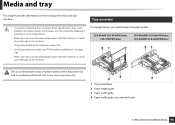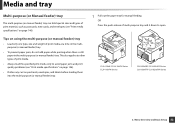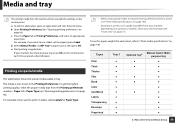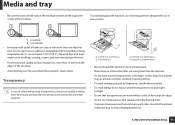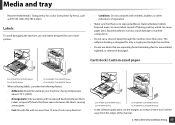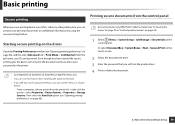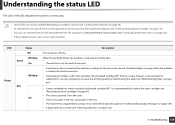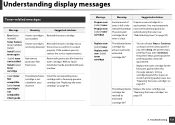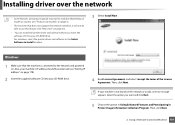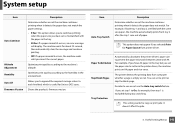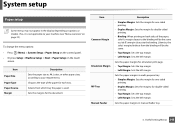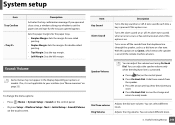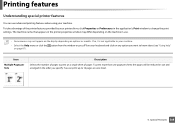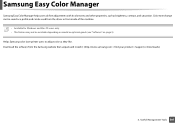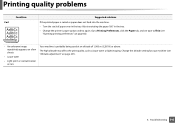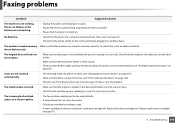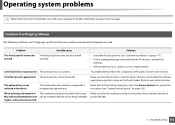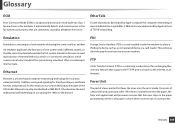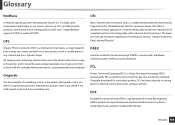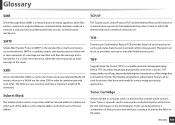Samsung CLX-4195FW Support Question
Find answers below for this question about Samsung CLX-4195FW.Need a Samsung CLX-4195FW manual? We have 4 online manuals for this item!
Question posted by godwin44825 on January 29th, 2013
Paper Mismatch Tray 1
Each Time When I Print , The Systom Come Up With An Error Message, Paper Mismatch On Try1.. Can You Please Sort Out This For Me. Tks/godwin
Current Answers
Related Samsung CLX-4195FW Manual Pages
Samsung Knowledge Base Results
We have determined that the information below may contain an answer to this question. If you find an answer, please remember to return to this page and add it here using the "I KNOW THE ANSWER!" button above. It's that easy to earn points!-
How to Replace Toner Cartridges in CLX-3160FN SAMSUNG
Product : Printers & Multifunction > How to Replace Toner Cartridges in CLX-3160FN STEP 3 STEP 4 STEP 5 STEP 6 STEP 7 How to Clear Jam in Tray in CLX-3160FN How to Replace Toner Cartridges in CLX-3160FN 263. How to Replace Imaging Unit in CLX-3160FN 265. Color Multifunction Laser Printers > CLX-3160FN 264. -
How to Clear Jam in Exit Area in CLX-3160FN SAMSUNG
Product : Printers & Multifunction > How to Clear Jam in Exit Area in CLX-3160FN 262. How to Clear Jam in Exit Area in CLX-3160FN STEP 3 STEP 4 STEP 5 How to Clear Document Jam in CLX-3160FN 619. CLX-3160FN 620. How to Clear Jam in MP Tray in CLX-3160FN Color Multifunction Laser Printers > -
How to Clear Jam in MP Tray for CLP-510/510N SAMSUNG
... Laser Printers > submit Please select answers for CLP-510/510N Jam in Multipurpose Tray SCX-6345N/XAA Content Feedback Q1. How to Clear Jam in MP Tray for all of the printer. If no paper or the paper is not feeding properly, pull the paper out of questions ok Were you print using the Multi-purpose Tray and the printer...
Similar Questions
My Samsung Clx-4195fw Stopped Printing In Color.
How can I get my Samsung CLX-4195FW to start printing in color again. It prints in black and white. ...
How can I get my Samsung CLX-4195FW to start printing in color again. It prints in black and white. ...
(Posted by robertomascio 2 years ago)
How To Clear A Tray 1 Paper Mismatch Error Message
I suddenly got a Tray 1 Paper Mismatch error message in my SL-C1860FW printer. I have only printed a...
I suddenly got a Tray 1 Paper Mismatch error message in my SL-C1860FW printer. I have only printed a...
(Posted by miguelthefirm 2 years ago)
My Printer Clx-3305fw Is Showing An Error Message 'paper Mismatch Tray 1'
How do I solve. If I remove the tray and re insert it the printer works fine, I have to do this ever...
How do I solve. If I remove the tray and re insert it the printer works fine, I have to do this ever...
(Posted by nicole44571 9 years ago)
Clx 4195fw Error
When my laptop (W8) is connected to clx-4195fw I get the error message Connection Failed, but not wh...
When my laptop (W8) is connected to clx-4195fw I get the error message Connection Failed, but not wh...
(Posted by woolfmother 9 years ago)
Each Time When I Print , The Systom Come Up With An Error Message, Paper
Mismatch On Try1.. Can You Please Sort Out This For Me.
Mismatch On Try1.. Can You Please Sort Out This For Me.
(Posted by saran9677 11 years ago)