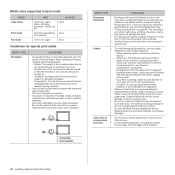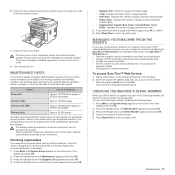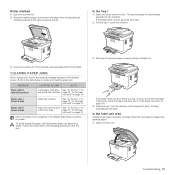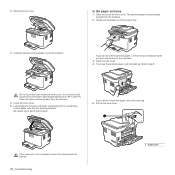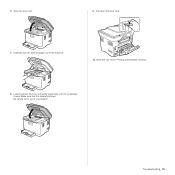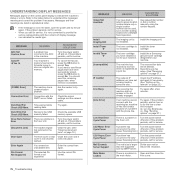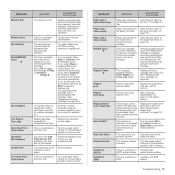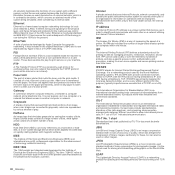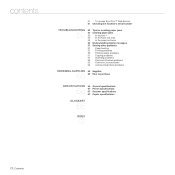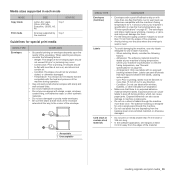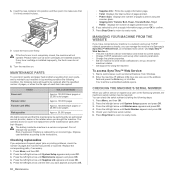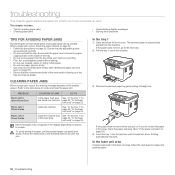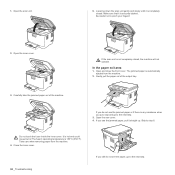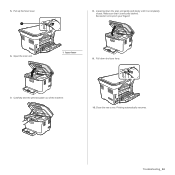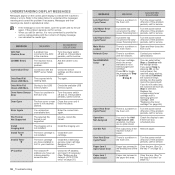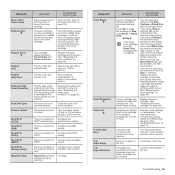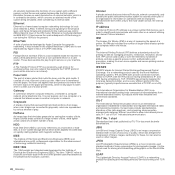Samsung CLX3175FN Support Question
Find answers below for this question about Samsung CLX3175FN - COL LASERPR MLTFUNC 4/17PPM P/C/S/F.Need a Samsung CLX3175FN manual? We have 4 online manuals for this item!
Question posted by noodlesrk2 on August 17th, 2011
Fuser
how do I remove/install a new fuser for the clx-3175fn
Current Answers
Related Samsung CLX3175FN Manual Pages
Samsung Knowledge Base Results
We have determined that the information below may contain an answer to this question. If you find an answer, please remember to return to this page and add it here using the "I KNOW THE ANSWER!" button above. It's that easy to earn points!-
General Support
... PC and are steps for completing this process. We do not recommend removing or completely disabling security software for further support. Even if all security as pictured below. How Do I Disable My Anti-Virus Software To Sync My Windows Mobile Device With ActiveSync? Disconnect the cable from the computer of the software... -
General Support
... shows with each other automatically. player BD/DVD/CD playback HDMI-CEC function allows all compatible products in the system to discover and communicate with a new level of picture customization. TrueHD, dts®, MP3 audio decoding 11-bit/108 MHz video D/A converter; (on/standby): 29 Watt/0.9 Watt CVBS Output: 1 Multi Channel... -
How to Remove fuser unit CLP-510-510N SAMSUNG
CLP-510N 553. How to replace Fuser Unit CLP-600N/650N Open the left cover Color Laser Printers > How to Remove fuser unit CLP-510-510N Open left cover and press down firmly until the toner cartridges are ejected. 274. How to Load Paper SCX-4725FN 273. Product : Printers & Multifunction >
Similar Questions
How To Replace Bad Fuser For Samsung Clx-3175fn
(Posted by trDilan 9 years ago)
Utube How To Replace Fuser Unit Samsung Clx-3175fn
(Posted by mbwhol 9 years ago)
How To Replace A Fuser For A Samsung Clx-3175fn
(Posted by tylmscm 10 years ago)
How Much Clx-3175fn Fuser
(Posted by manibagw 10 years ago)
How To Change Fuser Clx-3175fn?
(Posted by djnr 12 years ago)