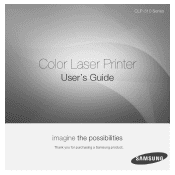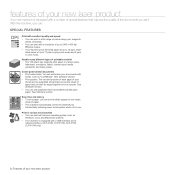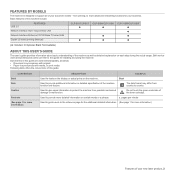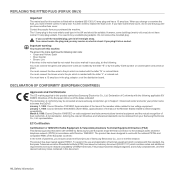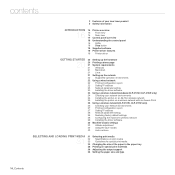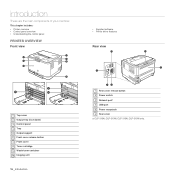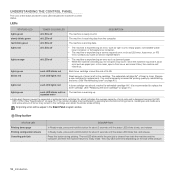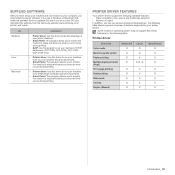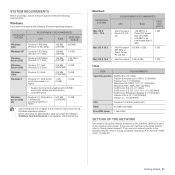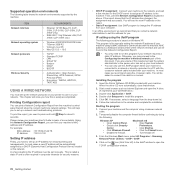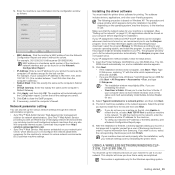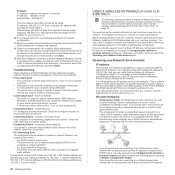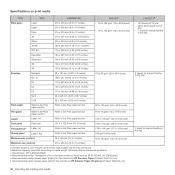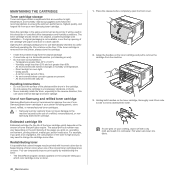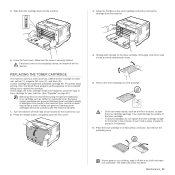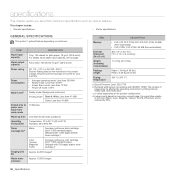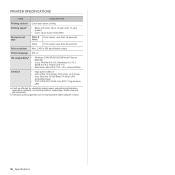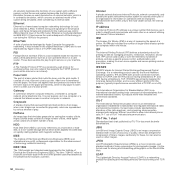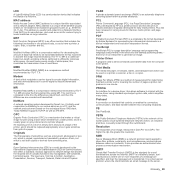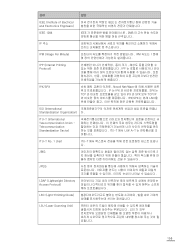Samsung CLP-315W Support Question
Find answers below for this question about Samsung CLP-315W - CLP 315W Color Laser Printer.Need a Samsung CLP-315W manual? We have 4 online manuals for this item!
Question posted by mac66047 on May 17th, 2012
Red Flashing Light
What does that mean? Can it be fixed?
Current Answers
Related Samsung CLP-315W Manual Pages
Samsung Knowledge Base Results
We have determined that the information below may contain an answer to this question. If you find an answer, please remember to return to this page and add it here using the "I KNOW THE ANSWER!" button above. It's that easy to earn points!-
General Support
... that may cause undesired operation. to the headset. Press [+] or [-] to 170 hrs When the battery charge falls low A warning sound beeps and the red indicator light flashes. Turn on the type of the headset Always store the headset with standard consumer-grade electronics equipment. Search for and pair with pressing and holding... -
General Support
... from the phone to turn the headset off or on the headset and into the electrical outlet. Charge the headset until both blue and red indicator lights flash. Please adhere to charge the headset with part 15 of its antenna must accept any of the FCC Rules. IMPORTANT SAFETY INSTRUCTIONS - Only use... -
General Support
What Is The Flashing Light On My SCH-i760? Battery Fully Charged, and/or Looking for the LED Colors: Green: ... Missed call, Voice mail indicator Blue: Bluetooth Enabled, CDMA Radio turned ON Yellow: OS Operations and Events Red...
Similar Questions
Replacement Toner For 315w
can't seem to find the correct toner for this model. keep getting K409S which does not fit, the tabs...
can't seem to find the correct toner for this model. keep getting K409S which does not fit, the tabs...
(Posted by allbulkhere 8 years ago)
How To Repair A Samsung Color Laser Printer Clp-315w
(Posted by gench 10 years ago)
How Do I Get An English Manual For Printer Ml2165?
(Posted by kvine17 10 years ago)
How Error Red Led Lights Works? The Meaning Or Name Of Each One, PleaseThanks
need to know the name of each one beginning for the first one, then the 2nd, 3rd and fourth red Led...
need to know the name of each one beginning for the first one, then the 2nd, 3rd and fourth red Led...
(Posted by latapie 11 years ago)
How To Replace? Samsung Clp-315w Transfer Belt.
I am getting a samsung transfer belt error and think I need to replace it. Is this something that is...
I am getting a samsung transfer belt error and think I need to replace it. Is this something that is...
(Posted by DianaT 12 years ago)