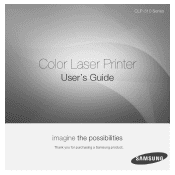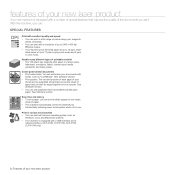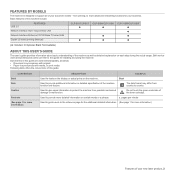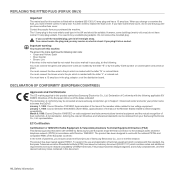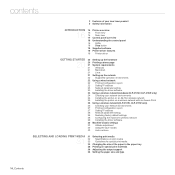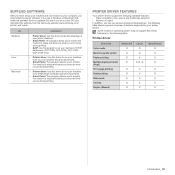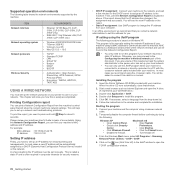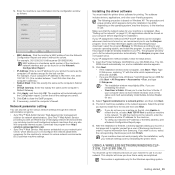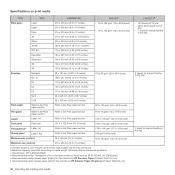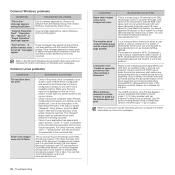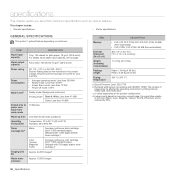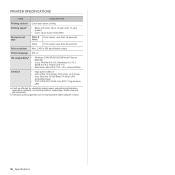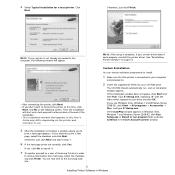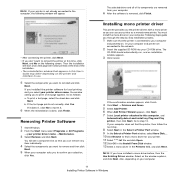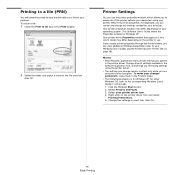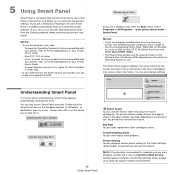Samsung CLP-315W Support Question
Find answers below for this question about Samsung CLP-315W - CLP 315W Color Laser Printer.Need a Samsung CLP-315W manual? We have 4 online manuals for this item!
Question posted by x7paul7x on June 24th, 2013
Operation Guide Download
The person who posted this question about this Samsung product did not include a detailed explanation. Please use the "Request More Information" button to the right if more details would help you to answer this question.
Current Answers
Answer #1: Posted by prateekk007 on June 27th, 2013 4:04 AM
Hi x7paul7x
Please click on the link mentioned below and download the manual:
Hope that helps you.
Thanks & Regards
Prateek K
Related Samsung CLP-315W Manual Pages
Samsung Knowledge Base Results
We have determined that the information below may contain an answer to this question. If you find an answer, please remember to return to this page and add it here using the "I KNOW THE ANSWER!" button above. It's that easy to earn points!-
General Support
...or changes to the YP-T10's Internal Storage. Instructions Summary: Go to the Download Center at Samsung.com and download the latest Firmware, Games and GUI updates to choose from but only one can... maintain or enhance this player's operating performance, you don't plan on using the Games or GUIs, it on the T10 at a time. GAMES - GUIs - Games -Download new flash games for your desktop.... -
How To Clear A Jam In Feed Area CLP-510/510N SAMSUNG
How To Clear A Jam In Feed Area CLP-510/510N Product : Printers & Multifunction > Color Laser Printers 281. -
How to Clear Jam in MP Tray for CLP-510/510N SAMSUNG
... Tray for all of the printer. CLP-510N 608. How to Clear Jam in Multipurpose Tray SCX-6345N/XAA Content Feedback Q1. Were you print using the Multi-purpose Tray and the printer detects that there is either no , please tell us why so we can improve the content. Product : Printers & Multifunction > Color Laser Printers >
Similar Questions
Replacement Toner For 315w
can't seem to find the correct toner for this model. keep getting K409S which does not fit, the tabs...
can't seem to find the correct toner for this model. keep getting K409S which does not fit, the tabs...
(Posted by allbulkhere 8 years ago)
How To Re Reset Transfer Belt Samsung Clp-510 Color Laser Printer
(Posted by manikjchri 9 years ago)
How To Repair A Samsung Color Laser Printer Clp-315w
(Posted by gench 10 years ago)
How Do I Get An English Manual For Printer Ml2165?
(Posted by kvine17 10 years ago)
How To Replace? Samsung Clp-315w Transfer Belt.
I am getting a samsung transfer belt error and think I need to replace it. Is this something that is...
I am getting a samsung transfer belt error and think I need to replace it. Is this something that is...
(Posted by DianaT 12 years ago)