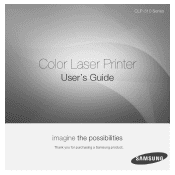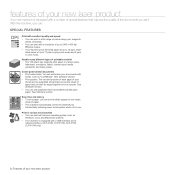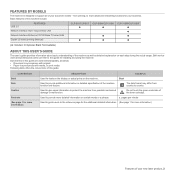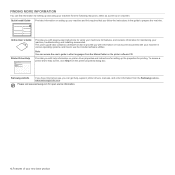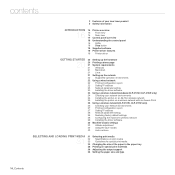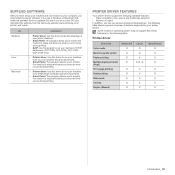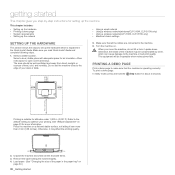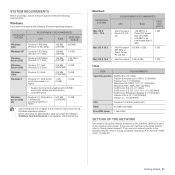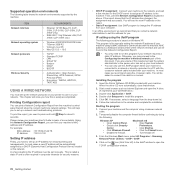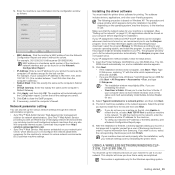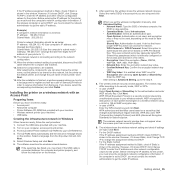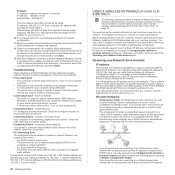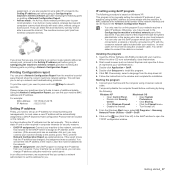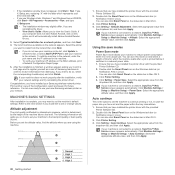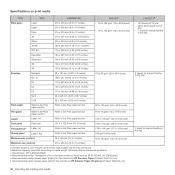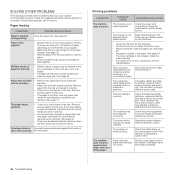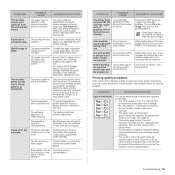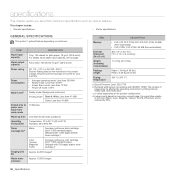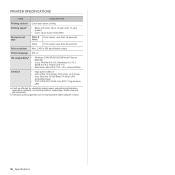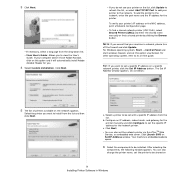Samsung CLP-315 Support Question
Find answers below for this question about Samsung CLP-315 - CLP 315 Color Laser Printer.Need a Samsung CLP-315 manual? We have 4 online manuals for this item!
Question posted by taylzorivo on May 2nd, 2014
How To Set Up The Samsung Clp 315 Wireless
The person who posted this question about this Samsung product did not include a detailed explanation. Please use the "Request More Information" button to the right if more details would help you to answer this question.
Current Answers
Related Samsung CLP-315 Manual Pages
Samsung Knowledge Base Results
We have determined that the information below may contain an answer to this question. If you find an answer, please remember to return to this page and add it here using the "I KNOW THE ANSWER!" button above. It's that easy to earn points!-
General Support
... / Pre-Shared Key, and also called WPA or WPA2 Personal, it is set to hide the SSID (Service Set Identifier), the router information will always default to authenticate with the access points. Settings WPA 2 PSK 1 with the wireless access point. rotocol. The Wi-Fi Network Setup In My Home Is Hidden / ... -
How To Setup Your SWA-4000 With Your Samsung Home Theater System SAMSUNG
.... Product : Home Theater > Home Theater Systems > Turn on the back of the wireless module into the TX Card connection (labeled WIRELESS) on the home theater system. HT-BD3252 17265. Setting Up Your Wireless Module To set up the wireless module with the slanted portion of the card facing left and the rear right speakers... -
General Support
... configuration. Please follow the instructions below: From the Today screen, tap on Start then tap on Settings Select the Connections tab and tap on Wireless Manager Tap on the device to secure 802.11x wireless networks. W i-Fi P rotected A ccess / Pre-Shared Key, and also called WPA or WPA2 Personal, it is...
Similar Questions
Clp 315 Manual
good day. What does it mean when the printer CLP-315 shows red light and does not want to work wen t...
good day. What does it mean when the printer CLP-315 shows red light and does not want to work wen t...
(Posted by mhlangakatlego 9 years ago)
How To Re Reset Transfer Belt Samsung Clp-510 Color Laser Printer
(Posted by manikjchri 9 years ago)
How To Repair A Samsung Color Laser Printer Clp-315w
(Posted by gench 10 years ago)
Samsung Clp 315 How To Wireless Setup
(Posted by Huebe 10 years ago)
How Can I Download A Manual For Printer Model Clp-315 And Store It On My Compute
Samsung printer CLP-315. I can download manual, but cannot save it on my harddisk. How to do so? ...
Samsung printer CLP-315. I can download manual, but cannot save it on my harddisk. How to do so? ...
(Posted by dutchmanone 14 years ago)