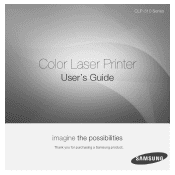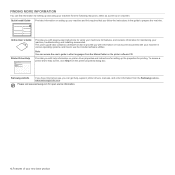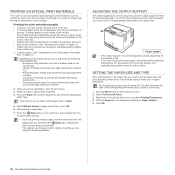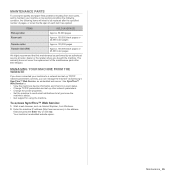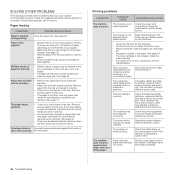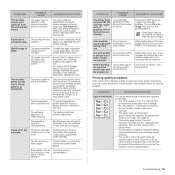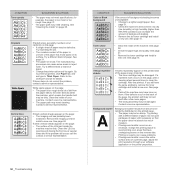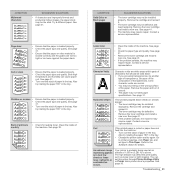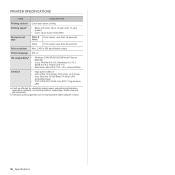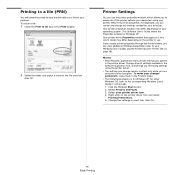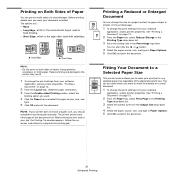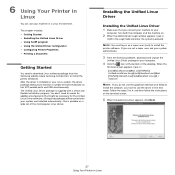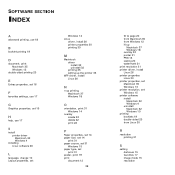Samsung CLP-315 Support Question
Find answers below for this question about Samsung CLP-315 - CLP 315 Color Laser Printer.Need a Samsung CLP-315 manual? We have 4 online manuals for this item!
Question posted by robjreis on May 26th, 2012
How To Install Clp-315 Printer On Windows 7
I install the driver, bus can't acess to printer properties. Gaves me always neet to install driver. I cange the permissions on system 32 repositorie. But don't work.
Current Answers
Related Samsung CLP-315 Manual Pages
Samsung Knowledge Base Results
We have determined that the information below may contain an answer to this question. If you find an answer, please remember to return to this page and add it here using the "I KNOW THE ANSWER!" button above. It's that easy to earn points!-
General Support
... Handset When There Are Issues? Can I Take It To My Local Verizon Wireless Store? This update includes an upgrade to Windows Mobile 6.1. Several software fixes & Verifying the Samsung Modem Driver installation is recommended to be found at 888-987-4357. the handset. The Upgrade Tool should temporarily disable USB support for the... -
How to Clear Jam Inside the Printer for CLP-510/510N SAMSUNG
How to Clear Jam Inside the Printer for CLP-510/510N Using the handle, open the right cover Using the handle, open the right cover. 611. How To Change The Lamp In Your DLP TV How to Clear Paper Jams CLP-300/300N 348. Color Laser Printers > Product : Printers & Multifunction > CLP-510N 349. -
How to Clear Jam in MP Tray for CLP-510/510N SAMSUNG
... in MP Tray CLP-600N/650N 607. How to Clear Jam in MP Tray for all of the printer. Color Laser Printers > Were you print using the Multi-purpose Tray and the printer detects that there ...MP Tray" appears on the display when you satisfied with this content? CLP-510N 608. submit Please select answers for CLP-510/510N Jam in Multipurpose Tray SCX-6345N/XAA Content Feedback Q1....
Similar Questions
How To Reset Clp-315 Printer Download
(Posted by m3xPaul 9 years ago)
How To Re Reset Transfer Belt Samsung Clp-510 Color Laser Printer
(Posted by manikjchri 9 years ago)
How To Repair A Samsung Color Laser Printer Clp-315w
(Posted by gench 10 years ago)
How To Samsung Clp-315 Printer Disassemble Toner Reset Chip
(Posted by Ricklook 10 years ago)
How To Add Paper To A Printer To A Samsung Clp 315 Printer
(Posted by eljrud 10 years ago)