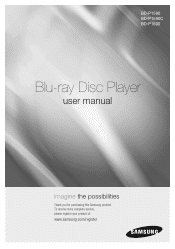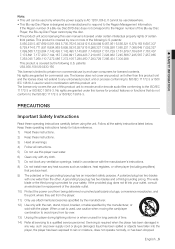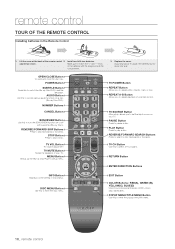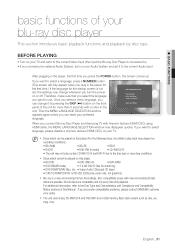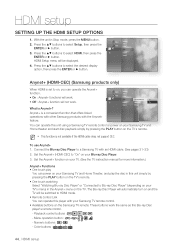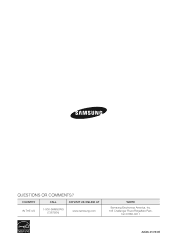Samsung BDP1600 Support Question
Find answers below for this question about Samsung BDP1600 - Blu-Ray Disc Player.Need a Samsung BDP1600 manual? We have 3 online manuals for this item!
Question posted by providence on May 26th, 2012
Hy Can't I Find Mog.com/link/samsung On Internet To Install Mog On Samsung Blue
The person who posted this question about this Samsung product did not include a detailed explanation. Please use the "Request More Information" button to the right if more details would help you to answer this question.
Current Answers
Related Samsung BDP1600 Manual Pages
Samsung Knowledge Base Results
We have determined that the information below may contain an answer to this question. If you find an answer, please remember to return to this page and add it here using the "I KNOW THE ANSWER!" button above. It's that easy to earn points!-
General Support
... the Enter or the Right arrow Network Setup BD_LIVE Internet Connection , and then press the Allow (All): Full internet connection allowed for all Blu-ray discs contain Bonus Content but for a movie, you will be prompted before it may be accessible. Initially released as a Profile 1.1 player, the BD-P1500 has only the required 256MB of the box... -
General Support
... for older version's of the following at Samsungodd.com, see Links listed below: Combo Drives CD-RW DVD-ROM DVD-RW External Flash Manuals are available from Samsungodd.com, click here . please download your manual from one or both of Windows. For installation instructions for Samsung optical disc drives; How Do I Install My Optical Disc Drive? -
How To Activate Your Netflix Account SAMSUNG
BD-P1600 STEP 2. for all of the page. 17343. Your selection will begin watching. Note: For additional help, tips or FAQs, visit http: www.netflix.com/help " How To Setup Your SWA-4000 With Your Samsung Home Theater System Content Feedback Q1. Using the right and left arrow buttons on your Blu-ray Player Using...
Similar Questions
How To Connect Samsung Bd-p1600 To Internet
(Posted by czm1mostaf 10 years ago)
Video How To Install A Samsung Blu Ray Disk Player Bd-em57c
(Posted by Mareman 10 years ago)
Why Can't I Find Mog.com/link/samsung On Internet To Install Mog On Samsung Blue
can't find link on internet to install mog on blue ray player !help
can't find link on internet to install mog on blue ray player !help
(Posted by 1fatpigrat 12 years ago)
Samsung Blue-ray Player ( Bd-p1600). Trying To Connect To Internet
im trying to connect the bd p1600 dvd to the internet tru a wired connection from my router and is n...
im trying to connect the bd p1600 dvd to the internet tru a wired connection from my router and is n...
(Posted by mgroupcaribbean 13 years ago)