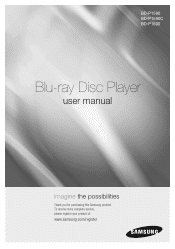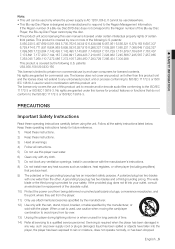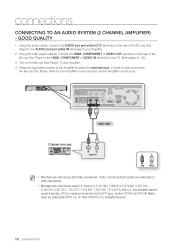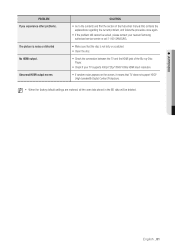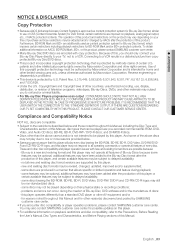Samsung BDP1600 Support Question
Find answers below for this question about Samsung BDP1600 - Blu-Ray Disc Player.Need a Samsung BDP1600 manual? We have 3 online manuals for this item!
Question posted by tony4one on July 23rd, 2013
I Deleted You Tube From The Register Service Account List By Mistake.
I need to restore you tube to the register service account but cannot find directions on how to do that. I have reset the player several times. Help please..
Current Answers
Related Samsung BDP1600 Manual Pages
Samsung Knowledge Base Results
We have determined that the information below may contain an answer to this question. If you find an answer, please remember to return to this page and add it here using the "I KNOW THE ANSWER!" button above. It's that easy to earn points!-
General Support
...Help Call History New Notes -------------------------- Add to store attachments Empty delete items: Choose options Delete Hide Keypad (Lower Left) Contacts.... Text Size One Column Fit To Screen Desktop Full Screen Show Pictures Send Link... Highlighted Message account Options Accounts Accounts list... Set Reminders Select Reminder Advanced Time Select Icons to change settings ... -
General Support
...Reset Password B Reset C ACL Service B Remove Programs C Power Management Main Battery Backlight time out on battery Backlight time out on AC Display time...nbsp; Options B New E-mail Account... __ Try to get e-mail settings ... call : All calls: Incoming calls: Outgoing calls: Reset Timers Delete List Save to Contacts No Filter Missed Calls Incoming Calls Outgoing... -
General Support
...been changed Select Reset Phone key for Yes to confirm resetting phone to confirm the deletion of All Voice Memos For more information Service Provider Contact ...deleting All Sounds Locked Ringtones and Sounds cannot be deleted MP3 ringtones may be deleted, are stored in standby mode, press the Menu/OK key for Menu Select Tools (7) Select Bluetooth (2) Select Registered List...
Similar Questions
Screen Mirroring A Blu-ray Disc Player Bd-e5900
how do i screen mirroring a blu-ray disc player BD-e5900
how do i screen mirroring a blu-ray disc player BD-e5900
(Posted by josuemejia1jm 7 years ago)
How To Set Up Hulu On Samsung Bd-p1600 Blu Ray
(Posted by kiddmarkpa 9 years ago)
Will A Samsung Blu Ray Bd-p1600 Play Cd-r Or Dvd-r
(Posted by dognxy 9 years ago)
How To Set Up Wireless On Samsung Blu Ray Player Bd-p1600 Mac Address Fail
(Posted by riBBWAN 9 years ago)
Register Blu-ray Disc Player Bd-p1500
Register my samsung blu ray disc player bd-p1500(xaa) device
Register my samsung blu ray disc player bd-p1500(xaa) device
(Posted by pattigame 10 years ago)