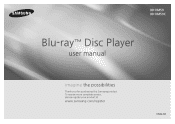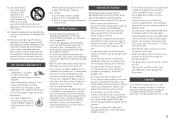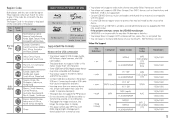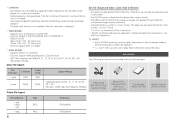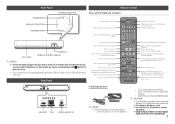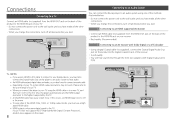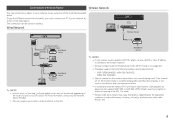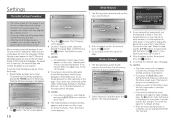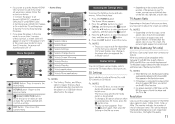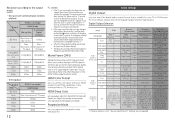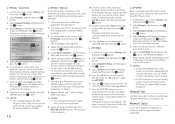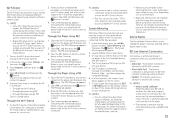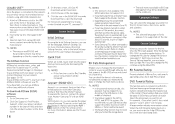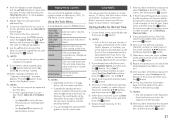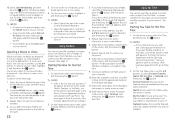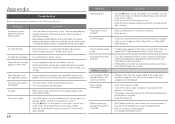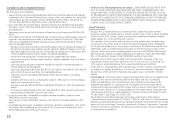Samsung BD-HM59C Support Question
Find answers below for this question about Samsung BD-HM59C.Need a Samsung BD-HM59C manual? We have 1 online manual for this item!
Question posted by dmreda on December 25th, 2014
Flickr Log In Issue
Current Answers
Answer #1: Posted by BusterDoogen on December 25th, 2014 2:26 PM
If the site is UP but you cant access the page, try one of the solutions at this site. It is Up at the moment.
I hope this is helpful to you!
Please respond to my effort to provide you with the best possible solution by using the "Acceptable Solution" and/or the "Helpful" buttons when the answer has proven to be helpful. Please feel free to submit further info for your question, if a solution was not provided. I appreciate the opportunity to serve you!
Related Samsung BD-HM59C Manual Pages
Samsung Knowledge Base Results
We have determined that the information below may contain an answer to this question. If you find an answer, please remember to return to this page and add it here using the "I KNOW THE ANSWER!" button above. It's that easy to earn points!-
General Support
...box. Note: The following : Minimum 1GB Maximum 4GB USB 2.0 protocol FAT32 format 4MB or more manual upgrades or disc burning! Press the Up or Down arrow buttons to select Setup , then press the Enter or the Right arrow... on-screen instructions to update the firmware. LAN If your Profile 1.1 Player to BD-Live, enjoy automatic firmware updates! Upgrade your Blu-ray player is ... -
General Support
... resolved the issue, please contact the SAMSUNG customer care center at 1-800-SAMSUNG. If you encounter compatibility problems with your Blu-Ray player and dual-layer DVDs, a firmware update may be needed in order to play later-version discs. The BD-P1000 Blu-ray disc player supports BD-ROM Profile 1 version 1.0 specification discs only. My Blu-ray Player Isn't Playing... -
How To Get Started With Netflix SAMSUNG
Press [A] on Blu-ray Player) High-speed Internet connection (recommended 1.5 Mbps) Netflix account that allows viewing of unlimited online content started At this point, you should already be instantly streamed to select Netflix. and then press [ Enter ] or [>] Follow the instructions to create an account online and then return to complete the activation...