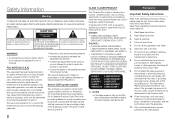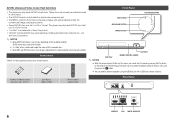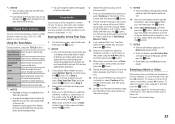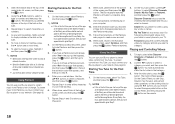Samsung BD-F5100 Support Question
Find answers below for this question about Samsung BD-F5100.Need a Samsung BD-F5100 manual? We have 1 online manual for this item!
Question posted by princess1818 on August 24th, 2013
Does It Have Builtin Wifi?
The person who posted this question about this Samsung product did not include a detailed explanation. Please use the "Request More Information" button to the right if more details would help you to answer this question.
Current Answers
Answer #1: Posted by tmckelvey82 on August 24th, 2013 11:52 AM
This model does not support a wireless connection or a wireless adapter. It can however be hooked to a router via ethernet. You can view this information by clicking the link below.
http://www.samsung.com/us/support/faq/FAQ00052442/60640/BD-F5100/ZA
Please be sure to accept this answer and mark as helpful.
Not the answer you were looking for? Then please feel free to resubmit!
Thank you!
Answer #2: Posted by TommyKervz on August 24th, 2013 11:52 AM
Greetings - Unfortunately not. Confirm this here
http://m.samsung.com/latin_en/consumer/tv-audio-video/blu-ray/blu-ray-player/BD-F5100/ZX-spec
http://m.samsung.com/latin_en/consumer/tv-audio-video/blu-ray/blu-ray-player/BD-F5100/ZX-spec
Related Samsung BD-F5100 Manual Pages
Samsung Knowledge Base Results
We have determined that the information below may contain an answer to this question. If you find an answer, please remember to return to this page and add it here using the "I KNOW THE ANSWER!" button above. It's that easy to earn points!-
How To Use BD Live SAMSUNG
How To Get Started With Netflix How To Change Your Camera's Picture Resolution 15190. BD-P4600 15614. Blu-ray Players > How To Use BD Live 15413. Product : Blu-ray > -
How To Use BD Live SAMSUNG
Product : Blu-ray > How To Use BD Live 17318. BD-P3600A 15613. How To Activate Your Netflix Account 10752. Blu-ray Players > How To Setup PC Streaming On Your Blu-ray Player. -
How To Setup PC Streaming On Your Blu-ray Player. SAMSUNG
How To Setup PC Streaming On Your Blu-ray Player. 15613. Blu-ray Players > How To Use BD Live 15190. How To Get Started With Netflix Product : Blu-ray > BD-P3600A 10752.
Similar Questions
Bd F5100 Youtube Not Working
bd f5100 youtube not working
bd f5100 youtube not working
(Posted by cctvsurveillancewarehouse 1 year ago)
Samsung Smart Wifi Blu-ray Player Unboxing (bd-e5400) How To Install It Into
the tv
the tv
(Posted by alewngle 10 years ago)