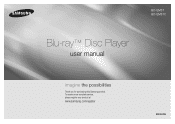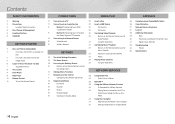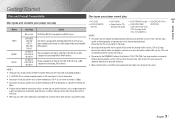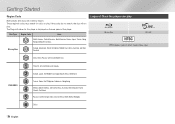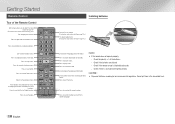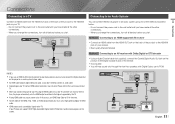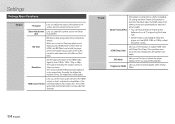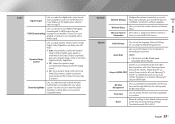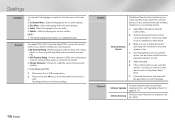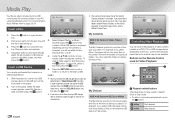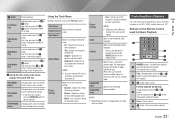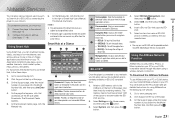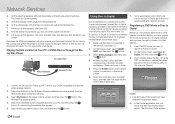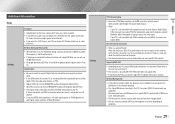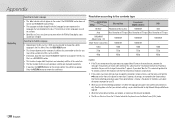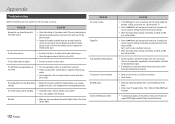Samsung BD-EM57C Support Question
Find answers below for this question about Samsung BD-EM57C.Need a Samsung BD-EM57C manual? We have 3 online manuals for this item!
Question posted by ndordea on December 7th, 2012
I Can Not Select Subtitles When Using Usb.
I have a movie saved to a usb. How could I select the subtiles when using the usb ? Using subtitles key [ yellow C ] does not work.
I'm sure that the movie has subtitles because I watched the movie from vlc.
thanks
nick
Current Answers
Related Samsung BD-EM57C Manual Pages
Samsung Knowledge Base Results
We have determined that the information below may contain an answer to this question. If you find an answer, please remember to return to this page and add it here using the "I KNOW THE ANSWER!" button above. It's that easy to earn points!-
General Support
... will be prompted before it will look for all Blu-ray discs contain Bonus Content but for a movie, you use a USB Flash Drive which means only websites with an Ethernet jack, you leave the Ethernet cable connected. Accessing BD Live Content On Your Player Bonus features vary by step BD-Live Settings After upgrading the firmware, new menu... -
General Support
... the instructions below. update Firmware using a USB flash drive, follow these steps: Connect the USB Flash drive to your flash drive is an .iso file, you want to remove all files from the player and power the player back on the back of the player. update begins. The TV and Blu-ray Player need to update the firmware. After... -
How To Get Started With Netflix SAMSUNG
... Blu-ray player. Existing Netflix Customer's Use the arrow buttons on Blu-ray Player) High-speed Internet connection (recommended 1.5 Mbps) Netflix account that allows viewing of unlimited online content started At this guide and select Wired or Wireless connection to sync it with no late fees and no - Choose as many as you can begin adding movies...
Similar Questions
Samsung Bd Em57c Blu Ray Player Will Not Connect To Wifi
(Posted by doawil 10 years ago)
How To Change Region On Samsung Smart Blu Ray Player Em57
(Posted by dicelmf 10 years ago)
How To Get Amazon On Samsung Blu Ray Player Bd-em57c
(Posted by pvbkimu 10 years ago)
How To Make Samsung Blu Ray Player Bd-e5900 Multi-zone
(Posted by pasnowst 10 years ago)