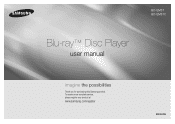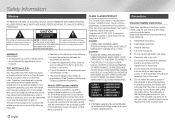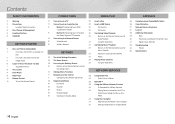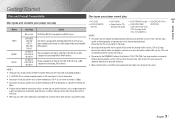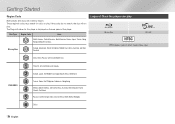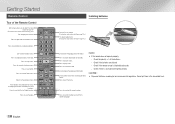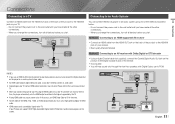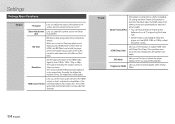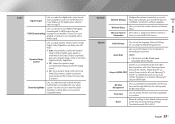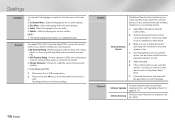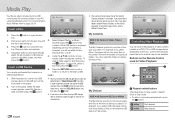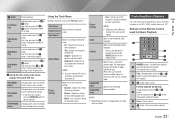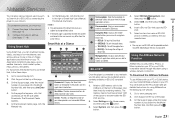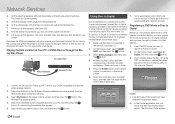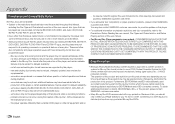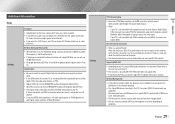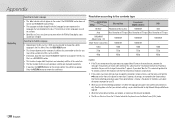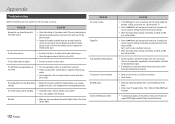Samsung BD-EM57 Support Question
Find answers below for this question about Samsung BD-EM57.Need a Samsung BD-EM57 manual? We have 1 online manual for this item!
Question posted by benaronson on December 28th, 2012
Netflix Issues
after viewing netflix and switching to Tv then turning off the tv, the next time i try to turn the tv on the tv will not turn on because the tv has reverted to the netflix app though netflix is not turned on.
Current Answers
Related Samsung BD-EM57 Manual Pages
Samsung Knowledge Base Results
We have determined that the information below may contain an answer to this question. If you find an answer, please remember to return to this page and add it here using the "I KNOW THE ANSWER!" button above. It's that easy to earn points!-
General Support
... update your Blu-ray player is recommended that do I update the Firmware There are capable of automatic updates out of persistent storage for all BD LIVE content. Prohibit: Internet connection prohibited for downloaded content and other indication can be found on the remote control. Blockbuster, Netflix And Pandora Error Messages In order to view Bonus... -
General Support
...or Play Network setup play You will be displayed in the active window. Please try again shortly. "Account has been suspended" System Preferences > ...router and between the router and Blu-ray player. that your internet provider. Blockbuster, Netflix And Pandora Error Messages To troubleshoot network issues with viewing the network settings Choose Ethernet port ... -
General Support
... basically hardware firewalls, not to the Netflix Watch Instantly Queue, please contact Dynex for configuring your Blu-ray player. Re-connect the power to resolve this page.) Click Security and check "disable firewall". If you can be putting the BD Player on your network. If the time or date is temporarily unavailable ...
Similar Questions
Can Not Connect Samsung Bd-em57 To Wireless Internet Connection
(Posted by cwada 10 years ago)
How Do You Get Your Netflix To Work On Your Samsung Blu Ray Player Bd-e5400
(Posted by srsjinad 10 years ago)
No Signal!
My Samsung Blue Ray BD-EM57 has always been slow to come up but now all the shows is a blue screen t...
My Samsung Blue Ray BD-EM57 has always been slow to come up but now all the shows is a blue screen t...
(Posted by gwenhardingsmith 11 years ago)
Firmware Downgrade
where can i get or download a firmware version earlier than 1018.0 without cinavia protection for my...
where can i get or download a firmware version earlier than 1018.0 without cinavia protection for my...
(Posted by florentinorgonzalez 11 years ago)