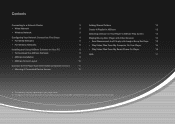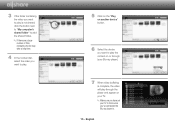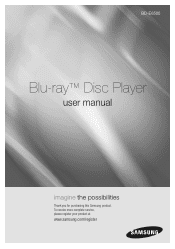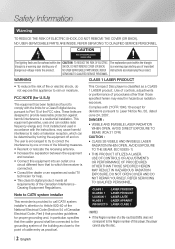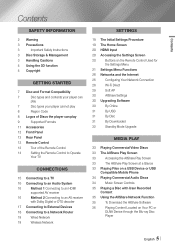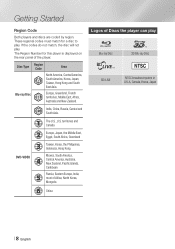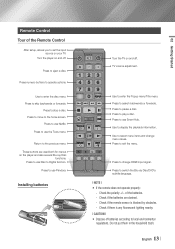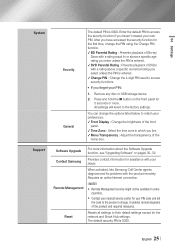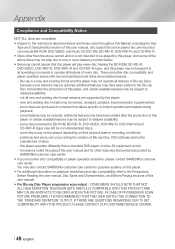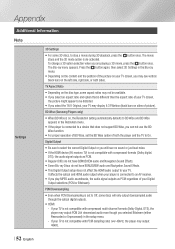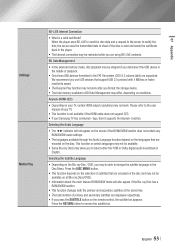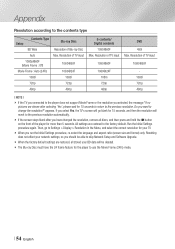Samsung BD-E6500 Support Question
Find answers below for this question about Samsung BD-E6500.Need a Samsung BD-E6500 manual? We have 3 online manuals for this item!
Question posted by taylormade18 on January 14th, 2013
Can I Change This Player To A Muli Region Player. Thanks
The person who posted this question about this Samsung product did not include a detailed explanation. Please use the "Request More Information" button to the right if more details would help you to answer this question.
Current Answers
Related Samsung BD-E6500 Manual Pages
Samsung Knowledge Base Results
We have determined that the information below may contain an answer to this question. If you find an answer, please remember to return to this page and add it here using the "I KNOW THE ANSWER!" button above. It's that easy to earn points!-
General Support
... can be accessed. Profile 2.0 (BD-Live) requires a minimum of 1GB of persistent storage. To change the BD-Live settings, follow these steps: ...player it will look for the BD-P1000, BD-P1200 and BD-P1400 can be updated using a USB Flash drive. Initially released as a Profile 1.1 player, the BD-P1500 has only the required 256MB of persistent storage for an update. Not all Blu-ray... -
General Support
... I Use with your Blu-ray disc player is A. Your Blu-ray disc player will play ) DVD-R (V mode and finalized only) AUDIO CD 74 (3 1/2 inches) 20 Region Code Both the Blu-ray disc player and the discs are compatible with My Blu-ray Player? Compatible Disc Types Disc Types Logo Recorded Content Shape Max Playing Minutes BD-ROM BD-RE/BD-R AUDIO + VIDEO Single... -
How To Use All White And Signal Pattern SAMSUNG
... Intelli Studio Software From Installing 17343. Press the UP or DOWN button to select All White or Signal Pattern. How To Reset Your Blu-ray Player To Factory Settings Plasma TV > It changes the color of time. 18372.
Similar Questions
Bd-e6500 Setup Every Time I Turn It On, Won't Play Blu Ray
(Posted by kjkeiroza 9 years ago)
How Do I Change Pandora Account In My Samsung Blu Ray Bd-em57c
(Posted by mjches 9 years ago)
How Can I Make Free Region For Samsung Bd-e6500 Blu-ray
(Posted by dubkath 10 years ago)
What Is The Differance Between The Samsung Bde6500 3d Blu-ray Player & The Samsu
I'm trying to deside between the older model and the new model. What are the changes to the nsw one?
I'm trying to deside between the older model and the new model. What are the changes to the nsw one?
(Posted by gordon170 11 years ago)
Region Codes For Blu-ray Dvd Player
I have a samsung bd-d5300 blu-ray player and also have dvd's that it would not play. the player is z...
I have a samsung bd-d5300 blu-ray player and also have dvd's that it would not play. the player is z...
(Posted by osborne318 12 years ago)