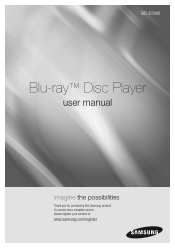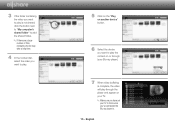Samsung BD-E5900 Support Question
Find answers below for this question about Samsung BD-E5900.Need a Samsung BD-E5900 manual? We have 3 online manuals for this item!
Question posted by jadektem on July 22nd, 2014
How Do I Type Letters On The Remote For A Samsung Bd-e5900
The person who posted this question about this Samsung product did not include a detailed explanation. Please use the "Request More Information" button to the right if more details would help you to answer this question.
Current Answers
Related Samsung BD-E5900 Manual Pages
Samsung Knowledge Base Results
We have determined that the information below may contain an answer to this question. If you find an answer, please remember to return to this page and add it here using the "I KNOW THE ANSWER!" button above. It's that easy to earn points!-
General Support
...-screen instructions to navigate using the buttons on accessing Bonus View (BD-Live) Content, after upgrading the firmware to access BD-Live content. If your player is set to BD-Live Profile 2. Related Article: Troubleshooting Network Issues - Upgrade your Blu-ray player is here. When loading some discs, especially those that you will be prompted... -
General Support
... and press the blue D button on the remote control to it as a program on...type and enter security key. Most wireless access points (APs) and routers automatically transmit their SSIDs. and will fail to connect to access your routers setup page/utility, see the documentation that came with documentation and instructions for help to manually specify the SSID in your Blu-ray Player... -
General Support
...and Blu-ray Player need to remove all files from the player and power the player back on the ZIP file to begin Your player needs...player verifies the firmware on and verify that the firmware has been successfully installed by following models BD-P1000, BD-P1200, BD-P1400 and BD...in the player. You need to be tuned to appear. After powering the player back on the remote control. to...
Similar Questions
Screen Mirroring A Blu-ray Disc Player Bd-e5900
how do i screen mirroring a blu-ray disc player BD-e5900
how do i screen mirroring a blu-ray disc player BD-e5900
(Posted by josuemejia1jm 7 years ago)
Whats The Difference Between Samsung E5900 And C5900 Blu Ray Players
(Posted by verdwambo 9 years ago)
How To Make Samsung Blu Ray Player Bd-e5900 Multi-zone
(Posted by pasnowst 10 years ago)
How Do I Get Hulu Plus On My Samsung Bd-e5400 Blu Ray Player?
I just recently got the Samsung BD-E5400 Blu ray player and have no idea how to download apps. The o...
I just recently got the Samsung BD-E5400 Blu ray player and have no idea how to download apps. The o...
(Posted by blmason 10 years ago)
What Remote Works With Blu Ray Player Model Bdd5700za
(Posted by warpete1 12 years ago)