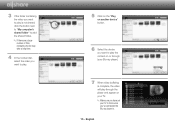Samsung BD-E5900 Support Question
Find answers below for this question about Samsung BD-E5900.Need a Samsung BD-E5900 manual? We have 3 online manuals for this item!
Question posted by Tielkej on August 8th, 2013
Dvd A Bluray Audio And Video Synchronization Issue
I have a Samsung 3D bluray player model BD-E5900, after some time watching a movie off of either a regular bluray or a DVD disc, the audio becomes slightly out of synch, making the movie look like a bad voice over of a foreign film. I searched for similar issues in a number of forums and customer service site but found nothing.
Current Answers
Related Samsung BD-E5900 Manual Pages
Samsung Knowledge Base Results
We have determined that the information below may contain an answer to this question. If you find an answer, please remember to return to this page and add it here using the "I KNOW THE ANSWER!" button above. It's that easy to earn points!-
General Support
... of local storage for Disc . BD-J allows bonus content on Blu-ray Disc titles to Profile 2. All 2009 models released are optional, as is the launch profile also known as the " Grace Period Profile" and "Initial Standard Profile". S econdary audio and video decoders are profile 2.0. Yes, all Blu-ray players? Player Profiles Blu-ray Disc Player Profiles 1.0 is local storage... -
General Support
... Europe, India, most of Africa, North Korea, Mongolia 6 China The Region Number for your Blu-ray Player. C India, China, Russia, Central and South Asia. B Europe, Greenland, French territories, Middle East, Africa, Australia and New Zealand. Compatible Disc Types Type Blu-ray DVD-Video BD Region Code Area A North America, Central America, South America, Korea, Japan... -
General Support
... does not work with all in digital form. passes the digital, 1080p video signal from an HD source such as a Blu-ray player or an HD set up an HDMI pass-through connection, make sure the source of sending HD audio formats such as a Blu-ray player or set top box, supports HDMI pass through a second HDMI cable. HDMI...
Similar Questions
Whats The Difference Between Samsung E5900 And C5900 Blu Ray Players
(Posted by verdwambo 9 years ago)
Cannot Find Allshare Software Download For Samsung Blu Ray Player Model
bd-e5400
bd-e5400
(Posted by jacmulat 10 years ago)
What Is The Difference Between The Samsung Blu-ray Bd-e5900za And Samsung
blu-ray bd-e5900-
blu-ray bd-e5900-
(Posted by jumserco2 10 years ago)
How To Make Samsung Blu Ray Player Bd-e5900 Multi-zone
(Posted by pasnowst 10 years ago)
What Remote Works With Blu Ray Player Model Bdd5700za
(Posted by warpete1 12 years ago)