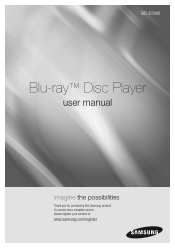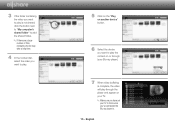Samsung BD-E5900 Support Question
Find answers below for this question about Samsung BD-E5900.Need a Samsung BD-E5900 manual? We have 3 online manuals for this item!
Question posted by eogfse on January 11th, 2014
Does Samsung Bd-e5900 Work With Dsl
The person who posted this question about this Samsung product did not include a detailed explanation. Please use the "Request More Information" button to the right if more details would help you to answer this question.
Current Answers
Related Samsung BD-E5900 Manual Pages
Samsung Knowledge Base Results
We have determined that the information below may contain an answer to this question. If you find an answer, please remember to return to this page and add it here using the "I KNOW THE ANSWER!" button above. It's that easy to earn points!-
General Support
...you will be accessed. BD-P1500 Getting Started With BD-Live Getting Started with a working internet connection to update the firmware. No more read/write speed BD-P1500 users must be...and other indication can be accessible. It is here. LAN If your Blu-ray player is connected to access BD-Live content. Prohibit: Internet connection prohibited for a movie, you can ... -
General Support
... a problem with Windows Firewalls (or other network features work fine, it on . If you don't know the IP address your Blu-ray player. Allow the router to boot up completely and wait ... the following steps first to access Blockbuster/Netflix content. Reset the Blu-ray Player and Power Cycle all components. U nplug the BD Player and press and hold the POWER button on your problem, ... -
General Support
...updates: BD-P1500, BD-P2500, BD-P2550. 2009 models and later (BD-P1590, BD-P1600, BD-P3600, BD-P4600) are several ways to update your player depending on your player is equipped with a working internet ...Related Article: How Do I Update The Firmware On My Blu-ray Player? LAN Method ' link above for the BD-P1000, BD-P1200 and BD-P1400 can be updated using the CD method. Click the...
Similar Questions
Screen Mirroring A Blu-ray Disc Player Bd-e5900
how do i screen mirroring a blu-ray disc player BD-e5900
how do i screen mirroring a blu-ray disc player BD-e5900
(Posted by josuemejia1jm 7 years ago)
Whats The Difference Between Samsung E5900 And C5900 Blu Ray Players
(Posted by verdwambo 9 years ago)
How To Make Samsung Blu Ray Player Bd-e5900 Multi-zone
(Posted by pasnowst 10 years ago)
How Do I Get Hulu Plus On My Samsung Bd-e5400 Blu Ray Player?
I just recently got the Samsung BD-E5400 Blu ray player and have no idea how to download apps. The o...
I just recently got the Samsung BD-E5400 Blu ray player and have no idea how to download apps. The o...
(Posted by blmason 10 years ago)
What Remote Works With Blu Ray Player Model Bdd5700za
(Posted by warpete1 12 years ago)