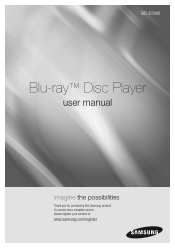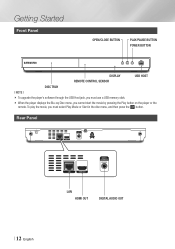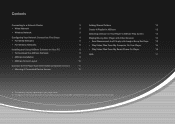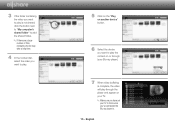Samsung BD-E5900 Support Question
Find answers below for this question about Samsung BD-E5900.Need a Samsung BD-E5900 manual? We have 3 online manuals for this item!
Question posted by charlieharmon on November 10th, 2014
Bde5900 Cannot Configure Sirius Xm Radio
Tried installing Samsung App for Sirius XM Radio and got an error message that it cannot configure the app.
Current Answers
Related Samsung BD-E5900 Manual Pages
Samsung Knowledge Base Results
We have determined that the information below may contain an answer to this question. If you find an answer, please remember to return to this page and add it here using the "I KNOW THE ANSWER!" button above. It's that easy to earn points!-
General Support
...Blu-ray's remote control. Possible Causes and Solutions Firmware Your router may also be putting the BD Player...configuring your settings. Blockbuster/ Netflix servers request a time and date stamp from both the router and the modem and let all Components. Before making changes to any settings, try...Please do not resolve your player is software only. Error messages may be the cause.... -
General Support
...;or other wireless devices on the manufacturer's support site to access your players configuration. The IP address, interface, tabs, and options for basic setup instructions. SSID (Service Set Identifier ) is provided as a laptop or Blu-ray player receives broadcast messages from all access points within range that uniquely names a WLAN (Wireless Local Area... -
General Support
... Sharing In Windows XP And Vista For PC Streaming On Compatible Blu-ray Players On a Windows Vista or XP-based computer, you can share files among both local and remote users. How to manage and configure levels of access to your computer over the network and access the files that are shared on your...
Similar Questions
Screen Mirroring A Blu-ray Disc Player Bd-e5900
how do i screen mirroring a blu-ray disc player BD-e5900
how do i screen mirroring a blu-ray disc player BD-e5900
(Posted by josuemejia1jm 7 years ago)
Whats The Difference Between Samsung E5900 And C5900 Blu Ray Players
(Posted by verdwambo 9 years ago)
How To Program Remote Control For Samsung Blu Ray Player Bd-e5400
(Posted by mtrzDras 10 years ago)
How To Make Samsung Blu Ray Player Bd-e5900 Multi-zone
(Posted by pasnowst 10 years ago)