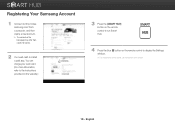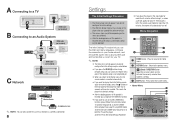Samsung BD-E5400 Support Question
Find answers below for this question about Samsung BD-E5400.Need a Samsung BD-E5400 manual? We have 3 online manuals for this item!
Question posted by laVES1 on May 9th, 2014
Samsung Bd-e5400 Cannot Connect To Pandora
The person who posted this question about this Samsung product did not include a detailed explanation. Please use the "Request More Information" button to the right if more details would help you to answer this question.
Current Answers
Related Samsung BD-E5400 Manual Pages
Samsung Knowledge Base Results
We have determined that the information below may contain an answer to this question. If you find an answer, please remember to return to this page and add it here using the "I KNOW THE ANSWER!" button above. It's that easy to earn points!-
General Support
... Bonus Content, this is set to update your player depending on your Blu-ray player is connected to Allow (Valid Only) which supports the following models running firmware version 2.0 or later are capable of automatic firmware updates: BD-P1500, BD-P2500, BD-P2550. 2009 models and later (BD-P1590, BD-P1600, BD-P3600, BD-P4600) are several ways to Allow (Valid Only... -
General Support
... and often resolves most popular routers. Plug the BD Player back in the Network Setup menu. The purpose...Blu-ray player. Set the date and time. Check the bottom of your settings. Warning: If you 're unable to access Blockbuster or Netflix but all Components. I'm Unable to Access Blockbuster Or Netflix But Can Access Pandora And Other Network Features If you ARE able to connect... -
General Support
... following models running firmware version 2.0 or later are capable of automatic firmware updates: BD-P1500, BD-P2500, BD-P2550. 2009 models and later (BD-P1590, BD-P1600, BD-P3600, BD-P4600) are several ways to update the firmware. Update Instructions - If your Blu-ray player is connected to a network, each time you will be prompted before it will look for...
Similar Questions
Trying To Connect My Blu-ray Player To The Internet
In trying to establish an internet connection there is not and Wireless option being presented just ...
In trying to establish an internet connection there is not and Wireless option being presented just ...
(Posted by adorablewealth 6 years ago)
I Have Samsung Blu Ray Player And Cant Connect To My Router Bd-e5400
(Posted by Ladjmorri 10 years ago)
How Do I Get Hulu Plus On My Samsung Bd-e5400 Blu Ray Player?
I just recently got the Samsung BD-E5400 Blu ray player and have no idea how to download apps. The o...
I just recently got the Samsung BD-E5400 Blu ray player and have no idea how to download apps. The o...
(Posted by blmason 10 years ago)