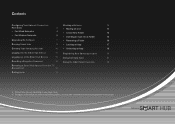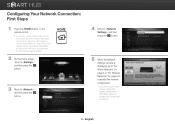Samsung BD-E5400 Support Question
Find answers below for this question about Samsung BD-E5400.Need a Samsung BD-E5400 manual? We have 3 online manuals for this item!
Question posted by amarovictor2277 on March 24th, 2022
Region
Current Answers
Answer #1: Posted by SonuKumar on March 25th, 2022 6:59 AM
Using Samsung blu ray remote control do the following:
Power on Samsung Blu-Ray Disc BD-J5700, the make sure to remove disc in the tray.
Now, close tray. ...
Press the BLACK button BELOW the yellow "C" button. ...
Press 7-6-8-8-4 (or your region code).
The current region code will display at the top left of the screen.
and then
If you know that your Samsung Blu-ray player supports streaming from Netflix, but you're not able to locate the app, you may need to update the software on the device. Follow the troubleshooting steps below to resolve the issue.
Unplug your Blu-ray player from power for 15 seconds.
After 15 seconds have passed, plug it back in and turn it on.
When prompted to upgrade the device software, select Yes.
Please respond to my effort to provide you with the best possible solution by using the "Acceptable Solution" and/or the "Helpful" buttons when the answer has proven to be helpful.
Regards,
Sonu
Your search handyman for all e-support needs!!
Related Samsung BD-E5400 Manual Pages
Samsung Knowledge Base Results
We have determined that the information below may contain an answer to this question. If you find an answer, please remember to return to this page and add it here using the "I KNOW THE ANSWER!" button above. It's that easy to earn points!-
General Support
... (Extended play all Region A and Region Free BDs as well as Region 1 DVD's. Compatible Disc...Region Codes are coded by region. Which Disc Types Can I Use with your Blu-ray disc player is A. Your Blu-ray disc player will play ) DVD-R (V mode and finalized only) AUDIO CD 74 (3 1/2 inches) 20 Region Code Both the Blu-ray disc player and the discs are compatible with My Blu-ray Player... -
How To Use BD Live SAMSUNG
How To Change Your Camera's Picture Resolution 15190. Product : Blu-ray > BD-P4600 15614. How To Use BD Live 15413. How To Get Started With Netflix Blu-ray Players > -
How To Use BD Live SAMSUNG
How To Setup PC Streaming On Your Blu-ray Player. How To Use BD Live 17318. Product : Blu-ray > BD-P3600A 15613. Blu-ray Players > How To Activate Your Netflix Account 10752.