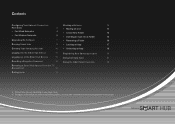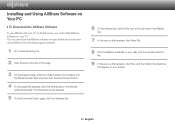Samsung BD-E5400 Support Question
Find answers below for this question about Samsung BD-E5400.Need a Samsung BD-E5400 manual? We have 3 online manuals for this item!
Question posted by rexxmonkma on November 24th, 2013
How To Download App On Samsung Bde5400
The person who posted this question about this Samsung product did not include a detailed explanation. Please use the "Request More Information" button to the right if more details would help you to answer this question.
Current Answers
Related Samsung BD-E5400 Manual Pages
Samsung Knowledge Base Results
We have determined that the information below may contain an answer to this question. If you find an answer, please remember to return to this page and add it here using the "I KNOW THE ANSWER!" button above. It's that easy to earn points!-
General Support
... all Blu-ray discs contain Bonus Content but for all BD LIVE content. Profile 2.0 (BD-Live) requires a minimum of 1GB of trivia questions, games, character downloads for screensavers or menus, etc.. When you access the Bonus Content for downloaded content and other indication can be available including BD Live Internet Connection. Accessing BD Live Content On Your Player... -
General Support
... your television. to go to remove all files from the player and power the player back on. The TV and Blu-ray Player need to the Download Center at Samsung.com. [ Click] "Search by model ...file and download the correct USB firmware update. on the ZIP file to begin Your player needs to be confused with the Update by following models BD-P1000, BD-P1200, BD-P1400 and BD-P5000. ... -
General Support
... Currently Installed On My Player? Update Instructions - Update Instructions - LAN Method ' link above for detailed instructions. LAN Method your model. Click one available you can connect to a modem with a working internet connection to update your player depending on your Blu-ray player is connected to a network, each time you power on the player it begins downloading.
Similar Questions
Smart View Won't Pair With Samssung Blu Ray Player Bd-e5400
(Posted by Mtofnogal 10 years ago)
How To Program Remote Control For Samsung Blu Ray Player Bd-e5400
(Posted by mtrzDras 10 years ago)
How Do You Get Your Netflix To Work On Your Samsung Blu Ray Player Bd-e5400
(Posted by srsjinad 10 years ago)