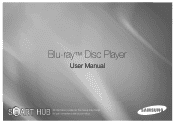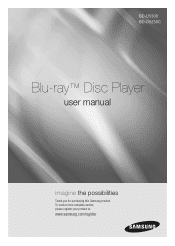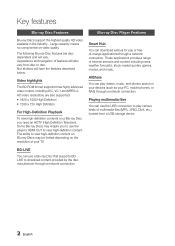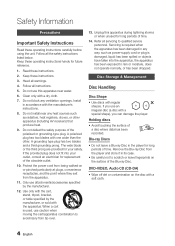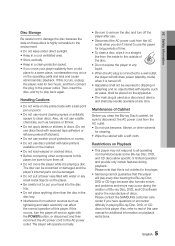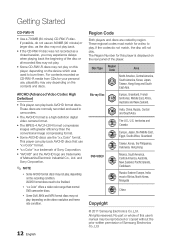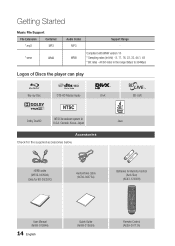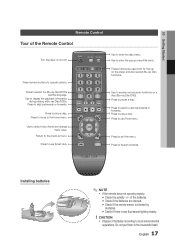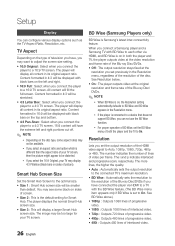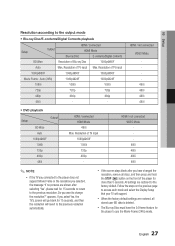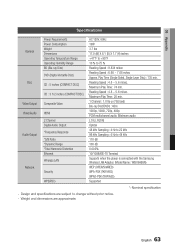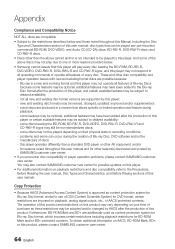Samsung BD-D5250C Support Question
Find answers below for this question about Samsung BD-D5250C.Need a Samsung BD-D5250C manual? We have 2 online manuals for this item!
Question posted by sgsias on September 4th, 2011
Zone Change Dvd
I bought recently a DVD BLURAY SamsungBDD 5250 C in the US and brought it to Brazi (area 4).
I tryied to unlock it using othe rmodel procedures without succes. Can you please help me to see my area 4 movies on it?
Thank you.
Best regards,
Sergio Sias
Current Answers
Related Samsung BD-D5250C Manual Pages
Samsung Knowledge Base Results
We have determined that the information below may contain an answer to this question. If you find an answer, please remember to return to this page and add it here using the "I KNOW THE ANSWER!" button above. It's that easy to earn points!-
General Support
... be putting the BD Player on . To enter the configuration tool, you must open your router uses, check the bottom of the router or the router documentation or see possible causes and suggestions below . Warning: If you ARE able to connect to your Blu-ray's remote control. Checking the Time Zone, Date, and Time... -
How To Use BD Live SAMSUNG
How To Use BD Live 15413. How To Get Started With Netflix BD-P4600 15614. Blu-ray Players > How To Change Your Camera's Picture Resolution 15190. Product : Blu-ray > -
Using Anynet+ With A Home Theater SAMSUNG
... theater. Were you satisfied with this is accomplished by using HDMI pass through, and you select the Blu-ray player from the Anynet+ device list on the Tools menu, the Anynet+ function will automatically change the TV to control the Blu-Ray player, enter the Tools Menu again and select BD operation. submit Please select answers for all three...
Similar Questions
How To Program Verizon Remote For Samsung Bd-d5250c Blu Ray Player
(Posted by LeeTMarte 9 years ago)
Can Samsung Bd-d5250c Blu-ray Disc Player Play Movie From Usb
(Posted by mdeAnnyso 9 years ago)
How To Make Samsung Blu Ray Player Bd-e5900 Multi-zone
(Posted by pasnowst 10 years ago)