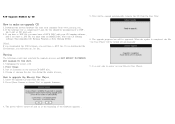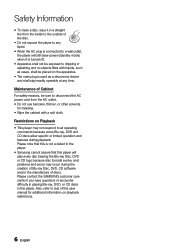Samsung BD-C6500 Support Question
Find answers below for this question about Samsung BD-C6500.Need a Samsung BD-C6500 manual? We have 3 online manuals for this item!
Question posted by wishcrafter on August 24th, 2013
Trouble Streaming Netflix
Yesterday, it streamed just fine, but today it keeps saying "that title is not available for viewing, please chose another titile" but no matter what title I chose, it gives me the same message. I am able to stream on my computer, however, so it's not the connection.
Current Answers
Related Samsung BD-C6500 Manual Pages
Samsung Knowledge Base Results
We have determined that the information below may contain an answer to this question. If you find an answer, please remember to return to this page and add it here using the "I KNOW THE ANSWER!" button above. It's that easy to earn points!-
How To Get Started With Netflix SAMSUNG
... Use BD Live 15510. Activate the player to sync it with no late fees and no - yes - activate instant streaming from thousands of unlimited online content started At this guide and select Wired or Wireless connection to select " start my FREE trial". STEP 2 Activating Your Player Getting Started With Netflix and your Blu-ray Player... -
How To Setup PC Streaming On Your Blu-ray Player. SAMSUNG
How To Setup PC Streaming On Your Blu-ray Player. 15613. How To Get Started With Netflix Product : Blu-ray > BD-P3600A 10752. How To Use BD Live 15190. Blu-ray Players > -
How To Activate Your Netflix Account SAMSUNG
... a title and begin withing 30 seconds, depending on your Blu-ray remote control, select Netflix from the Blu-ray player's menu or at the top of questions ok Viewing on your Netflix account and click "help /tv or login to your Instant Queue are "instantly available" Were you want to stream to...
Similar Questions
Does Samsung Bd-c6500 Blu-ray Support Netflix Streaming Subtitles
(Posted by orsmravens 10 years ago)
How Do You Get Your Netflix To Work On Your Samsung Blu Ray Player Bd-e5400
(Posted by srsjinad 10 years ago)
Disk With The Blu Ray Player?
How do I play the disk included with my player? I tried it in my DVD player and Apple laptop. Is thi...
How do I play the disk included with my player? I tried it in my DVD player and Apple laptop. Is thi...
(Posted by lssssss333333 12 years ago)