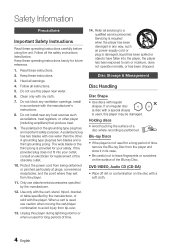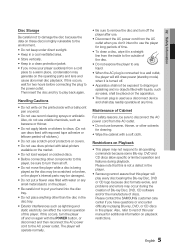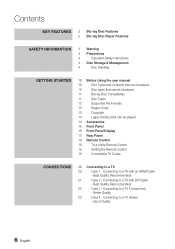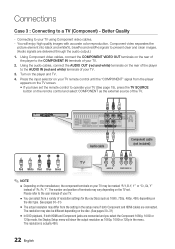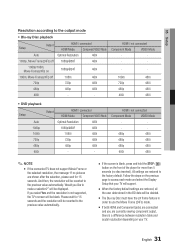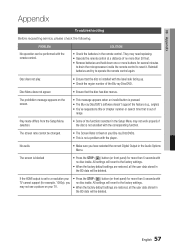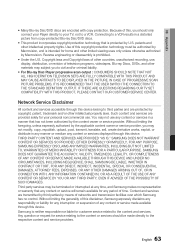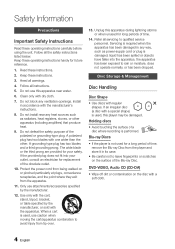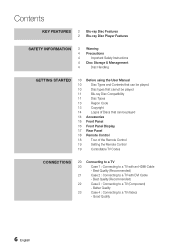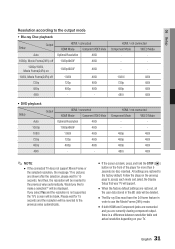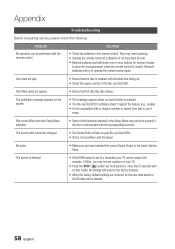Samsung BD-C5500 Support Question
Find answers below for this question about Samsung BD-C5500.Need a Samsung BD-C5500 manual? We have 4 online manuals for this item!
Question posted by bryanbernard on May 1st, 2011
How Do I Reset My Parental Control Password.. Or Remove It?
I cant remember the password I set up. but want to watch an r rated movie? I just want to reset or remove parental code... thanks.
Current Answers
Related Samsung BD-C5500 Manual Pages
Samsung Knowledge Base Results
We have determined that the information below may contain an answer to this question. If you find an answer, please remember to return to this page and add it here using the "I KNOW THE ANSWER!" button above. It's that easy to earn points!-
General Support
... network settings Choose Ethernet port by your Blu-ray Player, follow the steps below that your Pandora account and reactivate the player. "Server is temporarily unavailable" With the unit in the Network Setup. The IP address, subnet mask, gateway and domain name servers (DNS) are displayed in the admin account name password to... -
General Support
...Reset the Blu-ray Player and Power Cycle all components. Plug the BD Player back in . Save your remote control. Follow the instructions for connecting to your network again. If you're able to connect to Netflix, activate your settings...Remove the Ethernet Cable from the player... may want to...left blank and the password is software only. ...player and then successfully play a Watch... -
General Support
...Blu-ray player receives broadcast messages from all access points within range that indicates the IP address and default login and password for accessing your router's set...set...remove spaces, enable broadcasting and then search for a Linksys router, type 192.168.1.1 into open your Blu-ray Player and you 're not familiar with documentation and instructions for default settings... set ... Set ...
Similar Questions
How To Install Parental Controls On Samsung Blu Ray
(Posted by tinkCometb 10 years ago)
How To Program Remote Control For Samsung Blu Ray Player Bd-e5400
(Posted by mtrzDras 10 years ago)
Samsung Bd-c5500 Blu Ray Player Freezing When Playing Blu Ray
(Posted by Lindacar 10 years ago)