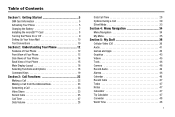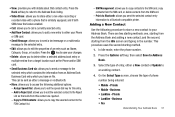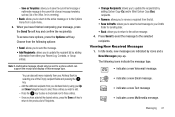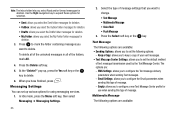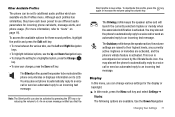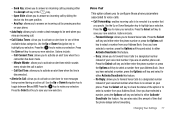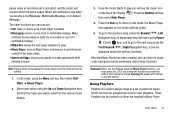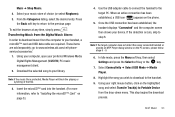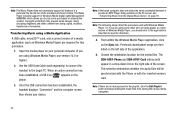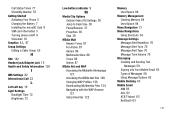Samsung A767 Support Question
Find answers below for this question about Samsung A767 - SGH Propel Cell Phone 45 MB.Need a Samsung A767 manual? We have 1 online manual for this item!
Question posted by orangefire on July 25th, 2013
Transfer Text To Computer
how do i transfer text messages to computer?
Current Answers
Answer #1: Posted by TommyKervz on July 25th, 2013 9:22 AM
Greetings - Download and install the Samsung PC Studio to your computer from the link below > Connect your phone to your computer using its USB cable or any other convenient option > use the Synchronising function on the PC Studio's interface to synchronise your text massager from your phone to your computer.
http://www.softpedia.com/progDownload/Samsung-PC-Studio-Download-89776.html
http://www.softpedia.com/progDownload/Samsung-PC-Studio-Download-89776.html
Related Samsung A767 Manual Pages
Samsung Knowledge Base Results
We have determined that the information below may contain an answer to this question. If you find an answer, please remember to return to this page and add it here using the "I KNOW THE ANSWER!" button above. It's that easy to earn points!-
General Support
...KB are considered as (4) Select Ringtone (1) from being copied, modified, transferred or forwarded. The Music Player includes support for Digital rights Management (DRM...text messages, Multimedia messages, and Email. Copyright protections may prevent some purchased or subscription content. Can I Assign MP3 Files As Ringtones On My SGH-A767 (Propel) Phone? Yes, the SGH-A767 (Propel... -
General Support
How Do I Delete All Messages On My SGH-I637 (Jack) Phone? To delete all messages follow the steps below: From the home screen, press the left soft key for Start Select Messaging Select Messages (1) Press the right soft key for Menu Select Folders (6) Press the right soft key for Menu Select one of the two following... -
General Support
How Do I Delete All Messages On My SGH-I907 (Epix) Phone? To delete all messages follow the steps below: From the Today screen, press the Start key or tap on Start, located in the top left corner Tap on Messaging Tap on Messages Tap and hold the stylus on any message header Tap on Delete All, from the pop-up menu Tap on Yes to confirm the deletion of all Messages
Similar Questions
How Do I Stop Predictive Text On My Samsung Sgh-t239 Cell Phone?
(Posted by Richvado 10 years ago)
Saving Text Msgs To Micro Card
how do i save sent and recieved text msgs to micro card?
how do i save sent and recieved text msgs to micro card?
(Posted by orangefire 10 years ago)
I Cant Unlock My Sgh-a767 Phone
(Posted by peace4tammers 12 years ago)
Unlock Samsung Sgh-e105 Cell Phone
I bought the cell phone in US,now I want to us it in China, When I open the phone with a China's SIM...
I bought the cell phone in US,now I want to us it in China, When I open the phone with a China's SIM...
(Posted by wheelers 12 years ago)