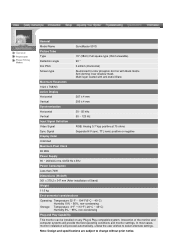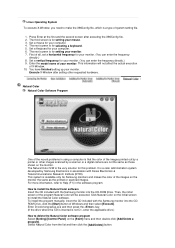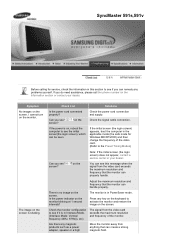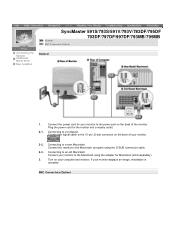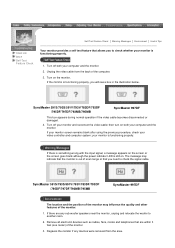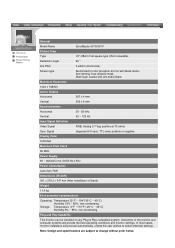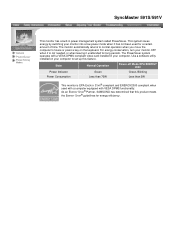Samsung 591S Support Question
Find answers below for this question about Samsung 591S.Need a Samsung 591S manual? We have 8 online manuals for this item!
Question posted by thirugnanamsanthi3 on June 15th, 2021
Cry Cable Name
Current Answers
Answer #1: Posted by SonuKumar on June 15th, 2021 7:59 AM
VGA- cable
https://www.amazon.in/VGA-Cables/b?ie=UTF8&node=13...
Similar and use for multi purpose.
https://www.amazon.in/s?k=usb+a+to+vga&i=electroni...
Please respond to my effort to provide you with the best possible solution by using the "Acceptable Solution" and/or the "Helpful" buttons when the answer has proven to be helpful.
Regards,
Sonu
Your search handyman for all e-support needs!!
Related Samsung 591S Manual Pages
Samsung Knowledge Base Results
We have determined that the information below may contain an answer to this question. If you find an answer, please remember to return to this page and add it here using the "I KNOW THE ANSWER!" button above. It's that easy to earn points!-
General Support
... memory card adaptor MP3 files must NOT be managed through Microsoft ActiveSync. PC Enter a Name for your Windows Media Player, the procedure to complete the Smartphone Sync Setup wizard Once the USB... Click the Start Sync button to download the selected songs to your PC Use the USB cable to connect both to pair with Windows® Shop Tones is being copied, modified, transferred... -
General Support
...steps below : From the standby screen, insure that MP3 transfer method instructions. a USB cable follow the steps below : Change the handset's Bluetooth visibility to On Using My Bluetooth ...mode, activate Bluetooth by turning it On Search for new Bluetooth devices Highlight the phone name, using Windows Explorer" These copyright protections may be downloaded through MegaTones or... -
General Support
... pair with MP3 files activate Bluetooth by looking at the model number on the PC's monitor, prompting "What do you want Windows to do not, please check the Samsung ...key for new Bluetooth devices Highlight the phone name, using the Mass Storage option, follow the steps below : Turn Bluetooth On Tips: Make sure the USB cable is a paid subscription service offered through ...
Similar Questions
when switch on my desktop there is no display. the power light is blue.
Does the Samsunglcd screen , part # Ltn1543-L09 fit the Compac Presario 5000
I have got Samsung Monitor SyncMaster 591s. Now it starts giving trouble that sometimesthe half scre...
anyone knows the original spares are currently available or not .