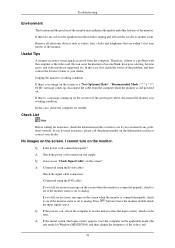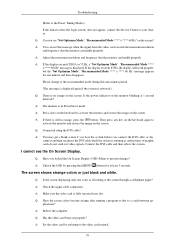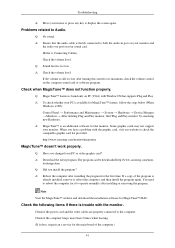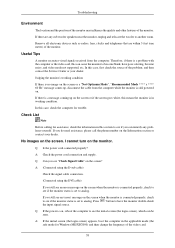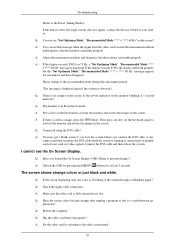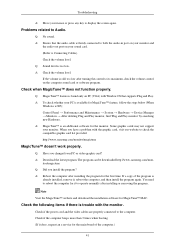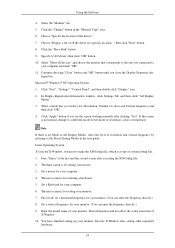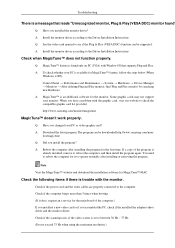Samsung 2233SW Support Question
Find answers below for this question about Samsung 2233SW - Full HD Widescreen LCD Monitor.Need a Samsung 2233SW manual? We have 9 online manuals for this item!
Question posted by sumitmrathod on February 25th, 2015
Monitor Is Not Working Properly
Monitor is not working properly. message is shown that "the optimal resolution for this monitor is 1920-1080 . follow above seettings to set resolution". but in settings there is not this setting available in resolution settings..... plz help mi... light of the Monitor is continously blinking...
Current Answers
Answer #1: Posted by waelsaidani1 on February 25th, 2015 12:52 AM
Hello to troubleshoot this problem refer here: http://support-us.samsung.com/cyber/popup/iframe/pop_troubleshooting_fr.jsp?modelname=750S&idx=424&modelcode=&;
Related Samsung 2233SW Manual Pages
Samsung Knowledge Base Results
We have determined that the information below may contain an answer to this question. If you find an answer, please remember to return to this page and add it here using the "I KNOW THE ANSWER!" button above. It's that easy to earn points!-
General Support
... the picture occasionally if you should set up your LCD TV for an extended period of ...using your screen periodically. Burn in . If you 're on your LCD TV as a computer monitor, the same general rule holds true: Avoid keeping a static picture or a ...while you work on other things for extended periods of Time If you are watching your LCD TV for more than Plasma TVs, LCD TVs are ... -
General Support
...making changes to any settings, try the following routers. Connect the...work fine, it may have to create an exception for additional support. To enter the configuration tool, you must open your settings...lights to illuminate. Allow the router to boot up completely and wait for all lights...left blank and the password is available. Error messages may require a firmware update. ... -
General Support
... help. message. If that number. Self-Test Results If the monitor does not light up when you can call Samsung Customer Care at the electrical outlet. Your monitor is connected securely and completely at the monitor and at 1-800-SAMSUNG (1-800-726-7864) between your monitor and computer is functioning properly. Special Situation LCD monitor...
Similar Questions
I Have Ld220g Lcd Monitor. After I Moved, I Only Found The Monitor, Power Cable.
Does this monitor comes with any Monitor Driver CD? I though it is USB Plug and play. I cannot find ...
Does this monitor comes with any Monitor Driver CD? I though it is USB Plug and play. I cannot find ...
(Posted by tonyso2000 10 months ago)
How To Turn Off P.c. Monitor S23c570?
The button on the bottom of the monitor, when pushed and then pulled forward, no longer displays the...
The button on the bottom of the monitor, when pushed and then pulled forward, no longer displays the...
(Posted by hbutler192 8 years ago)
Aoa.i Have A Sumsung Lcd 403t 40 Inch
AOA I have a sumsung LCD 403T 40 inch.its power led light on and also became green after some time b...
AOA I have a sumsung LCD 403T 40 inch.its power led light on and also became green after some time b...
(Posted by iqbalanjum 11 years ago)
Samsung Lcd Tv Model Number Is B2430hd Unable To Turn On.
I have a Samsung B2430HD LCD television it is about three months out of guarantee. I am unable to tu...
I have a Samsung B2430HD LCD television it is about three months out of guarantee. I am unable to tu...
(Posted by johndearne 11 years ago)
I`m Owner Of A 225un Samsung Pc Monitor.
The monitor works properly. Now I`m trying to started the camera of the monitor. I downloaded the la...
The monitor works properly. Now I`m trying to started the camera of the monitor. I downloaded the la...
(Posted by pablusmilciades 11 years ago)