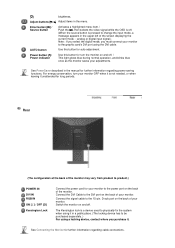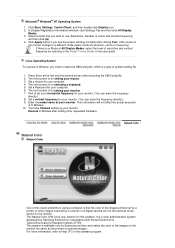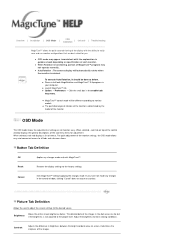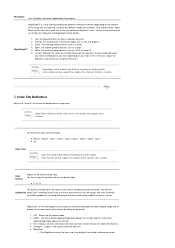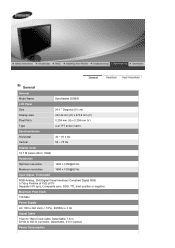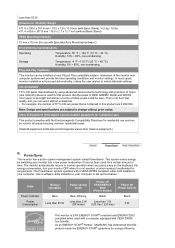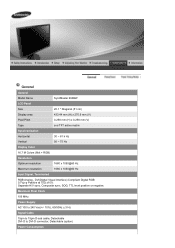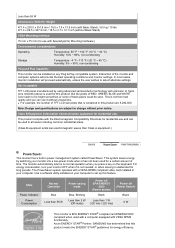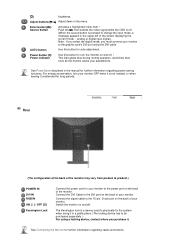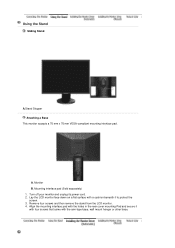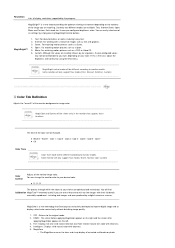Samsung 205BW Support Question
Find answers below for this question about Samsung 205BW - SyncMaster - 20" LCD Monitor.Need a Samsung 205BW manual? We have 4 online manuals for this item!
Question posted by charlottehole on April 2nd, 2010
How Do I Change The Screen From Analogue To Digital
my screen is blank and we think that the problem is to do with the screen setting could you help by telling us how to switch the settings back to digital
Current Answers
Answer #1: Posted by Mets86 on April 2nd, 2010 4:42 AM
You can see how to change the settings of this monitor in the manual. You can view the manual by going to:
http://www.helpowl.com/manuals/Samsung/205BW/13036
Hope this helps
Related Samsung 205BW Manual Pages
Samsung Knowledge Base Results
We have determined that the information below may contain an answer to this question. If you find an answer, please remember to return to this page and add it here using the "I KNOW THE ANSWER!" button above. It's that easy to earn points!-
General Support
...helps user choose protection mode, period and operation time that they want. P50H-Features and Specifications SAMSUNG new plasma monitor...Scan System Progressive Scan Digital Comb Filter 3D Comb filter Picture Mode Dynamics, Standard,Movie, Custom Screen Mode 16:9, 4:3,... Weight 41.4Kg Features and specifications are subject to change screen to 5 x 5 Enhanced Colour with DNIe Pro ... -
General Support
... can not produce a resolution that provides 1440x900, 1680x1050, and/or 1920x1200 out of your monitor is 60 Hz. Changing the Refresh Rate On LCD Monitors The optimum refresh rate for additional assistance. To set incorrectly. On the Monitor tab, click the Screen Refresh Rate field. The chart below . In some cases, you will let your existing... -
General Support
... Wallpaper will drain the handset battery quicker Tip: In order to display the Front Screen Wallpaper the Front Clock format must be set to either Digital or Off. To learn how to change the external LCD clock format, click here Wallpapers may also be obtained through a paid subscription service offered through your area, or...
Similar Questions
Samsung 923nw Lcd Monitor
sir: my LCD monitor turns black after 3seconds . I replaced all capacitors on the circuit board but ...
sir: my LCD monitor turns black after 3seconds . I replaced all capacitors on the circuit board but ...
(Posted by alvintorres1990 8 years ago)
Need Owners Manual And Downloads Samsung Syncmaster E2420 24' Lcd Monitor Please
I purchased a Refurbished Samsung SyncMaster E2420 24" LCD Monitor thru bestbuy.com Marketplace. Aft...
I purchased a Refurbished Samsung SyncMaster E2420 24" LCD Monitor thru bestbuy.com Marketplace. Aft...
(Posted by MzLady 10 years ago)
Locate Download Driver For Samsung Syncmaster 19' Lcd Monitor Ls19mewsfy/xaa
I have lost the installation disc and it is probably out of date now that I am using a new OS. But, ...
I have lost the installation disc and it is probably out of date now that I am using a new OS. But, ...
(Posted by coles 11 years ago)
Samsung Syncmaster E2020 Lcd Monitor Does Not Turn On
The E2020 LCD monitor has worked fine with no signs of deterioration but now does not turn on. It wa...
The E2020 LCD monitor has worked fine with no signs of deterioration but now does not turn on. It wa...
(Posted by normanpilkington 12 years ago)
Syncmaster 710n Lcd Monitor. How Can Get Drivers Suitable For Windows Vista ?
(Posted by DUTAG 12 years ago)