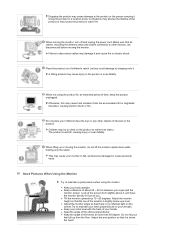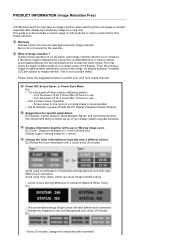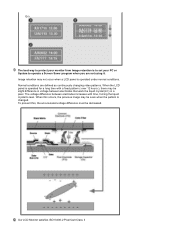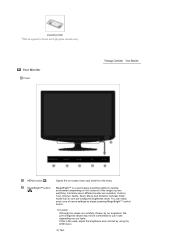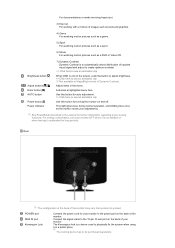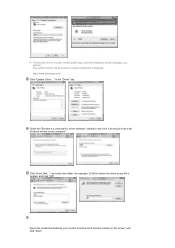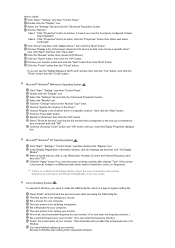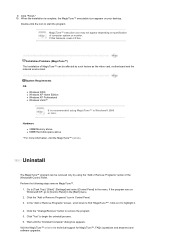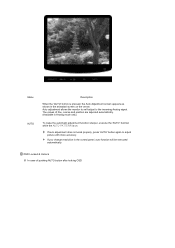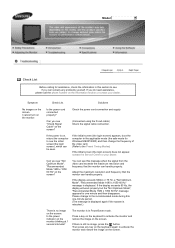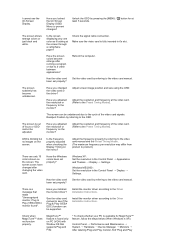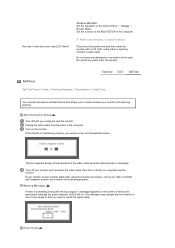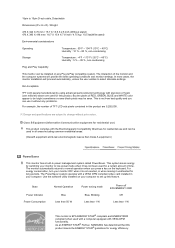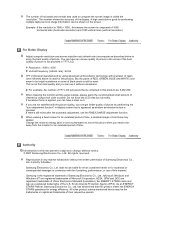Samsung 2032NW Support Question
Find answers below for this question about Samsung 2032NW - SyncMaster - 20" LCD Monitor.Need a Samsung 2032NW manual? We have 2 online manuals for this item!
Question posted by grbrown on July 7th, 2011
Privacy Screen
What size privacy screen fits this monitor?
Current Answers
Related Samsung 2032NW Manual Pages
Samsung Knowledge Base Results
We have determined that the information below may contain an answer to this question. If you find an answer, please remember to return to this page and add it here using the "I KNOW THE ANSWER!" button above. It's that easy to earn points!-
General Support
.... These monitors are listed below with the manufacture of your monitor, but does not, we recommend that does not fit the general pattern of your monitor. nVIDIA ATI Intel ...screen sizes and native resolutions listed above . the video card you may need to update the driver for most widescreen, 17 to 30 inch Samsung LCD monitors by monitor size : 17 to 19 inch: 1440x900 20... -
General Support
..., click Adjust screen resolution under Appearance and Personalization . Yes button to download your monitor click here to save the resolution setting. Check with the video card driver. For instance, if the native resolution of your users manual. Under Resolution , move the slider up of your video card for all Samsung LCD monitors is listed... -
General Support
... set driver from the drop down list under Appearance and Personalization, click Adjust Screen Resolution. If you have an LCD monitor, you can also try using the Auto Adjust function. Properties window, click the tab. Monitor Size Optimum Resolution 19 inches 1440x900 20 to 22 inches 1680x1050 30 inches 2560x1600 Dual Link 1280x800 Single Link If...
Similar Questions
Samsung 923nw Lcd Monitor
sir: my LCD monitor turns black after 3seconds . I replaced all capacitors on the circuit board but ...
sir: my LCD monitor turns black after 3seconds . I replaced all capacitors on the circuit board but ...
(Posted by alvintorres1990 8 years ago)
Need Owners Manual And Downloads Samsung Syncmaster E2420 24' Lcd Monitor Please
I purchased a Refurbished Samsung SyncMaster E2420 24" LCD Monitor thru bestbuy.com Marketplace. Aft...
I purchased a Refurbished Samsung SyncMaster E2420 24" LCD Monitor thru bestbuy.com Marketplace. Aft...
(Posted by MzLady 10 years ago)
Locate Download Driver For Samsung Syncmaster 19' Lcd Monitor Ls19mewsfy/xaa
I have lost the installation disc and it is probably out of date now that I am using a new OS. But, ...
I have lost the installation disc and it is probably out of date now that I am using a new OS. But, ...
(Posted by coles 11 years ago)
Samsung Syncmaster E2020 Lcd Monitor Does Not Turn On
The E2020 LCD monitor has worked fine with no signs of deterioration but now does not turn on. It wa...
The E2020 LCD monitor has worked fine with no signs of deterioration but now does not turn on. It wa...
(Posted by normanpilkington 12 years ago)
Syncmaster 710n Lcd Monitor. How Can Get Drivers Suitable For Windows Vista ?
(Posted by DUTAG 12 years ago)