2008 Saab 9-3 Support Question
Find answers below for this question about 2008 Saab 9-3.Need a 2008 Saab 9-3 manual? We have 1 online manual for this item!
Question posted by izha on May 23rd, 2014
Where Is Sid Button In Saab 93 2008
The person who posted this question about this Saab automobile did not include a detailed explanation. Please use the "Request More Information" button to the right if more details would help you to answer this question.
Current Answers
There are currently no answers that have been posted for this question.
Be the first to post an answer! Remember that you can earn up to 1,100 points for every answer you submit. The better the quality of your answer, the better chance it has to be accepted.
Be the first to post an answer! Remember that you can earn up to 1,100 points for every answer you submit. The better the quality of your answer, the better chance it has to be accepted.
Related Manual Pages
Owner's Manual - Page 3
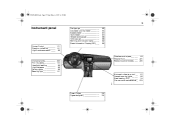
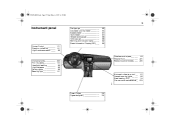
...
3
Instrument panel
Fuel gauge _____ Odometer and trip meter _____ Speedometer _____ Tachometer _____ Temperature gauge_____ Turbo gauge _____ Warning and indicator lights _____ Saab Information Display (SID)___
89 90 87 87 88 88 82 89
Cruise Control _____ 171 Direction indicators _____ 101 High/Low beam switch ____ 99 Washers...
Owner's Manual - Page 8
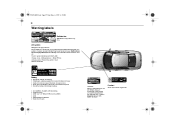
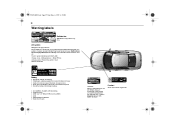
...! 93_US_M08.book Page 8 Friday, May 11, 2007 11:37 AM
8
Warning labels
Radiator fan
Radiator fan may cause personal injury. Saab oil 4759106
LEVEL INDICATOR
DARK CLEAR OK LOW
P/N 127 93 955 Maintenance Free 12V 60Ah 580A (EN)
000 A-12102-EP
Battery
No sparks, flames or smoking Shield eyes, explosive gases can...
Owner's Manual - Page 12


...safety belt before the car starts to move there will be worn at all times by the CLR-button on the steering wheel. 93_US_M08.book Page 12 Friday, May 11, 2007 11:37 AM
12...• Check that the locking tongue is not fastened then an audible signal will come on the Saab Information Display (SID) and the symbol will be turned off so that it is equally important to wear safety belts ...
Owner's Manual - Page 32


... the crash and the angle of headlining (from the central sensor in a crash. Which airbag system components are two impact sensors on and the Saab Information Display (SID) will also be deployed: safety belt pretensioners, inflatable curtains (SportSedan and SportCombi) and roll over bars (Convertible). Airbag
WARNING
To reduce risk of death...
Owner's Manual - Page 48


... the car, the lost , a replacement should carry two remote controls separately, especially on the Saab Information Display (SID) if a door is dangerous. When a new key is required for ordering a new traditional key...is incorrect, the car will be badly injured or even killed. Therefore you contact a Saab dealer. Once the new remote control has been programmed, the old unit that you ...
Owner's Manual - Page 50
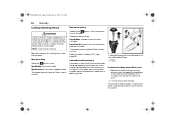
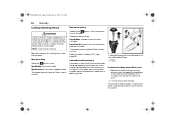
.... Never lock anyone in the vicinity of the doors are unlocked. Remote locking Press the button once:
SportSedan: all doors and tailgate locked. Pressing a second time: SportSedan: the rest... injured or even killed. Saab Information Display (SID), see page 89. 93_US_M08.book Page 50 Friday, May 11, 2007 11:37 AM
50
Security
Remote unlocking Pressing the button once: the driver´s...
Owner's Manual - Page 53


....
53
Reprogramming lock system functions
Certain lock system functions can be used to the ON position. 3 The Saab Information Display (SID) will glow following exposure to the door latch.
Improper use of the trunk release could damage it 45°...is a glow-in the remote control) and turn it to ON. 2 Press and hold the button for your car, and which of remote controls that you contact...
Owner's Manual - Page 54


... lithium battery. Battery type: For optimum performance in all temperatures and good service life, Saab recommends the use .
Press the emblem to remove the traditional key 1 Press the emblem...fingerprints on the inside of the remote control battery drops below a certain level, the Saab Information Display (SID) will display: Remote control battery low.
The battery should last for about 4 ...
Owner's Manual - Page 55
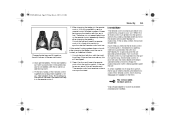
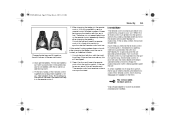
Avoid pressing the buttons. Reinsert the traditional key into the ignition switch (e.g. Each time you hear several clicks. Contact ...does not work after changing the battery. Visit a Saab dealer to start the car. If the code is checked and the LED on the SID: Key not accepted. Therefore, do not press the buttons on the remote control repeatedly directly after changing the battery...
Owner's Manual - Page 56
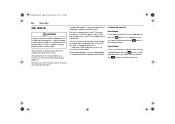
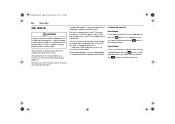
...door or the trunk lid is open the trunk lid from outside the car with the button on the remote control, button to you must lock the car with the remote control, the LED will then start... to have the problem checked and rectified. If the signal persists, contact a Saab dealer to flash once ...
Owner's Manual - Page 57


...you are sitting in the car, by remote control in the car alarm system, the Saab Information Display (SID) will display: Theft protection failure. Arming the car alarm
The alarm is still within its... has been tripped since the car was last locked, the Saab Information Display (SID) will be turned off by pressing one of the buttons on exterior and cabin lighting. 93_US_M08.book Page 57 Friday...
Owner's Manual - Page 58
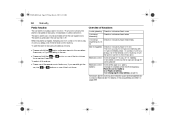
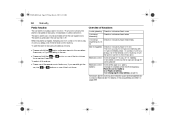
...Contact a Saab dealer for more than 2 seconds, or if you press one of the remote control buttons. Normal ...buttons or turn the ignition switch to the ON position. When the alarm is tripped, the lights and horn come on one of the front doors. Remote control
Remote control battery
Some car alarm functions and indications can be reprogrammed. Change the battery when the SID...
Owner's Manual - Page 59
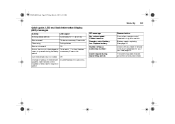
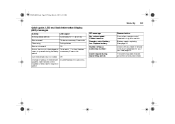
...Off. Replace battery. Reason/action Error when remote control inserted into ignition switch. period. SID message Key not accepted. Remote control battery low. See page 54.
59
A door...book Page 59 Friday, May 11, 2007 11:37 AM
Security
Quick guide, LED and Saab Information Display (SID) messages
Activity Arming (delay period) Alarm armed Disarming Alarm not armed LED signal Illuminates for...
Owner's Manual - Page 62


...
• Once you have raised the soft top and before driving off, always check that the soft top is complete by the SID. Advice on the soft top.
WARNING
• Never touch the hinges and struts of the soft top nor the upper rail of... there are bystanders close to dry completely before folding it. Do not leave the soft top partially open/closed.
Saab advises against the body.
Owner's Manual - Page 63


...mph (30 km/h). Switch for operating the soft top a Raising b Folding
NOTE
If you contact a Saab dealer. 93_US_M08.book Page 63 Friday, May 11, 2007 11:37 AM
9-3 Convertible
63
Operating the ...; Make sure that the soft top cover has locked properly after raising. This speed can appear on the SID are bystanders close to the pinch hazard. • Keep children out of reach. • Do not ...
Owner's Manual - Page 82


... panel
1 2 3 4 Tachometer Speedometer Turbo gauge Fuel gauge 5 Engine temperature gauge 6 Information display 7 Trip meter reset button
The brake system will continue to function but without ABS modulation. Antilock braking warning
This warning light illuminates when a fault arises... warnings and indications that can be shown depend on the Saab Information Display (SID): Antilock brake malfunc.
Owner's Manual - Page 86


... . Cruise control indicator light
This light comes on when the system is shown on the Saab Information Display (SID): Stability control failure. The following message is engaged. Indicator, fuel
This light comes on ...car runs out of fuel left in turn, can be damaged by pressing the ESP® button. ESP® indicator
This symbol lights up when the system is disengaged, see pages 175/...
Owner's Manual - Page 178


...SID... in Settings. 1 Select Settings using the CLR-button.
ESP® system indicator light
When the ignition... automatically be taken by pressing the SET-button. The light comes on for about ...wheel buttons, or . 2 Hold the SET button depressed until a chime sounds. 3 Select ESP. 4 Press the SET button.... switched off manually with the ESP® button. It may be necessary to the chassis,...
Owner's Manual - Page 183


..., snow and dirt can temporarily deactivate the Saab Parking Assistance as follows: • Engage reverse and press the CLR button on the SID control panel. Large quantities of snow or dirt...camper or trailer is hitched up and correctly connected to the car's electrical system, the Saab Parking Assistance automatically compensates for example if you stop after 2 seconds. If the car ...
Owner's Manual - Page 184


... ON or OFF. 6 Confirm the setting by pressing the SET button. Service. The sensors are located in the black trim on the SID: Parking assistance malfunction. Park Assistance ON OFF Explanation of objects behind the car. ON Saab Parking Assistance is activated automatically when reverse is hitched up and correctly connected to interference...
Similar Questions
Where Is The Set Button On Sid Set Button In A 2001 Saab 93
(Posted by flaDONGU 10 years ago)

