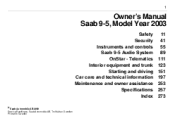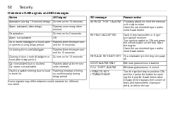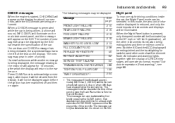2003 Saab 9-5 Support Question
Find answers below for this question about 2003 Saab 9-5.Need a 2003 Saab 9-5 manual? We have 1 online manual for this item!
Question posted by joanaRock on September 17th, 2014
2003 Saab 9-5 Compass Does Not Display
The person who posted this question about this Saab automobile did not include a detailed explanation. Please use the "Request More Information" button to the right if more details would help you to answer this question.
Current Answers
Related Manual Pages
Similar Questions
2003 Saab 9-5 .. Warning Triangle And Airbag Lamp Are Flasching For A Few Miles
My 2003 saab 95 have this problem With the warning triangle and the airbag lam flasching for a few m...
My 2003 saab 95 have this problem With the warning triangle and the airbag lam flasching for a few m...
(Posted by kjellegil 8 years ago)
Hy There I Got Problem With My Saab Model 2003 Aero 95 Automatic Transmission
the first gear is truly slow but after that its back to normal, can you advise me
the first gear is truly slow but after that its back to normal, can you advise me
(Posted by saifullizan603 11 years ago)