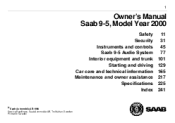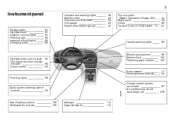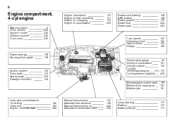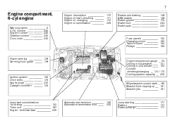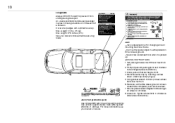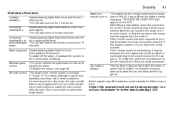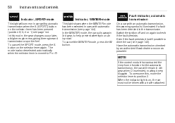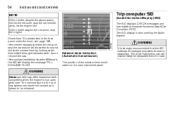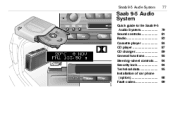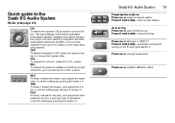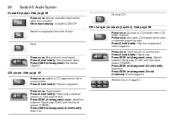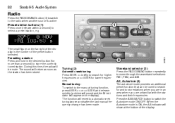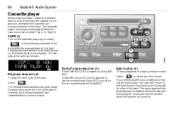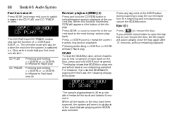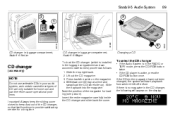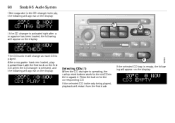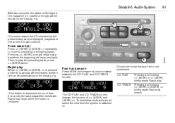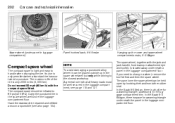2000 Saab 9-5 Support Question
Find answers below for this question about 2000 Saab 9-5.Need a 2000 Saab 9-5 manual? We have 1 online manual for this item!
Question posted by Fly2climar on May 16th, 2014
2000 Saab 95 4 Cyl How To Change Ac From Celsius To Fahrenheit On Display
The person who posted this question about this Saab automobile did not include a detailed explanation. Please use the "Request More Information" button to the right if more details would help you to answer this question.
Current Answers
Related Manual Pages
Similar Questions
2003 Saab 9-5 .. Warning Triangle And Airbag Lamp Are Flasching For A Few Miles
My 2003 saab 95 have this problem With the warning triangle and the airbag lam flasching for a few m...
My 2003 saab 95 have this problem With the warning triangle and the airbag lam flasching for a few m...
(Posted by kjellegil 8 years ago)
Where Can I Find The Cheapest Twice Module For My 2000 95 Saab 3
(Posted by Qtcyn4you87 10 years ago)
Were Is The Ignition Discharge Module Saab 95 N/turbo Year 2000. And Were Can I
Were can I buy a 2000 Saab 95 ignition discharge module an were is it located on an none turbo
Were can I buy a 2000 Saab 95 ignition discharge module an were is it located on an none turbo
(Posted by sylvasterfa 10 years ago)