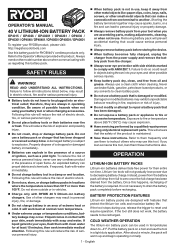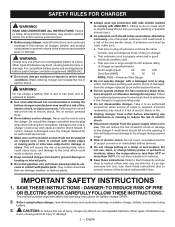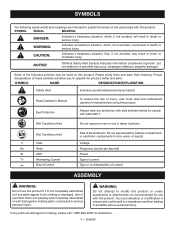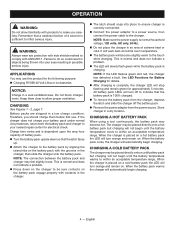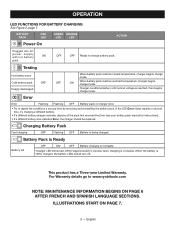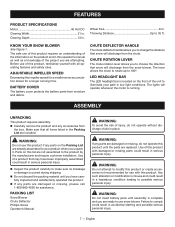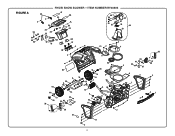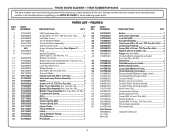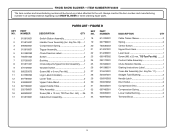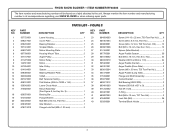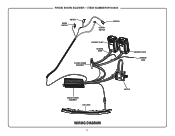Ryobi RY40860 Support Question
Find answers below for this question about Ryobi RY40860.Need a Ryobi RY40860 manual? We have 6 online manuals for this item!
Question posted by Daggarten on July 23rd, 2021
Missing Parts
Current Answers
Answer #1: Posted by SonuKumar on July 23rd, 2021 9:30 PM
https://www.ereplacementparts.com/ryobi-ry40001-power-head-parts-c-7931_7937_294459.html
http://prueba.ircinor.com/nozzle-linkedin-mifare/ryobi-trigger-handle-parts.html
Buy all your need as per your convientent
===========================
Thank you, Happy to serve !
"accept my work"- SonuKumar
===========================
Please respond to my effort to provide you with the best possible solution by using the "Acceptable Solution" and/or the "Helpful" buttons when the answer has proven to be helpful.
Regards,
Sonu
Your search handyman for all e-support needs!!
Related Ryobi RY40860 Manual Pages
Similar Questions
Where can I get replacement O rings and the spray bar Washer
Where Can I Find Other Part Numbers For This Blower?
I'm trying to rebuild the trigger assembly on my Ryobi ry34441 and I have a spring that doesn't seem...
HELLO , HAVE RY09053 NEEDS FAN , CAN ONLY FIND FAN FOR RY09050 AND RY09051 ..... FAN PART NUMBER 521...