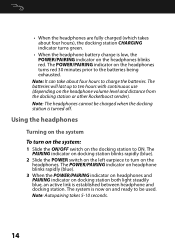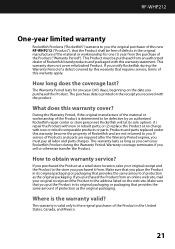Rocketfish RF-WHP212 Support Question
Find answers below for this question about Rocketfish RF-WHP212.Need a Rocketfish RF-WHP212 manual? We have 7 online manuals for this item!
Question posted by ebyking on April 12th, 2013
The Rf-whp212 Headphones Are Not Pairing With The Base.
I just purchased a RF-WHP212. Installation was fairly simple. On the base, the blue pairing light blinks then stays on all the time. On the headset though, it keeps blinking slowly and no pairing is happening. The batteries are fully charged for 8 hours.
This is very frustrating mostly because I live abroad and now can't brig it back to Best Buy to check it.Is there any software (or any other) solution??Thank you
Current Answers
Related Rocketfish RF-WHP212 Manual Pages
Similar Questions
What Cable
I have an LG 50LF6000 and can not figure out what connections and cable I need to get the Rockfish W...
I have an LG 50LF6000 and can not figure out what connections and cable I need to get the Rockfish W...
(Posted by jt33327 2 years ago)
Rf-whp 212-a Headphones Will Not Charge
The batteries that came with my WHP 212-a headphones ran out of charges, so I bought a new pair of r...
The batteries that came with my WHP 212-a headphones ran out of charges, so I bought a new pair of r...
(Posted by thatgifthorse 7 years ago)
Pairing Of Rocketfish Rf-qs2 With Iphone 4s Fist Time
How to pair rocketfish RF-QS2 with Iphone 4S ?
How to pair rocketfish RF-QS2 with Iphone 4S ?
(Posted by umeshghimire9 10 years ago)
Outside Conversation And Noise
hearing conversation that is not on the TV
hearing conversation that is not on the TV
(Posted by jfschwab 10 years ago)
Replacement Parts
My son threw away wires and the microphone that came with the headset when we bought the RF-GUV1201 ...
My son threw away wires and the microphone that came with the headset when we bought the RF-GUV1201 ...
(Posted by gallantgarage 12 years ago)