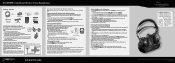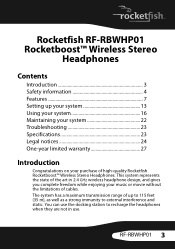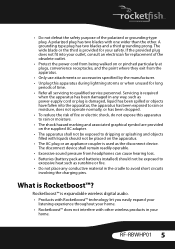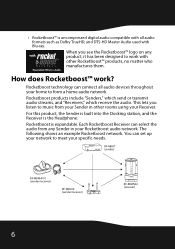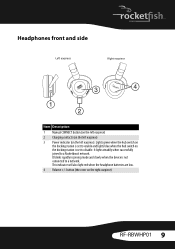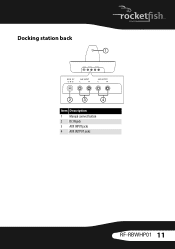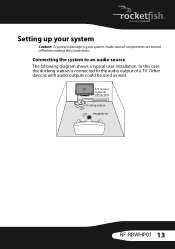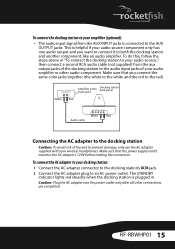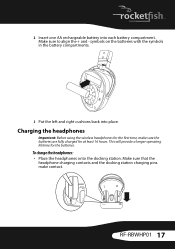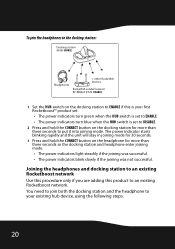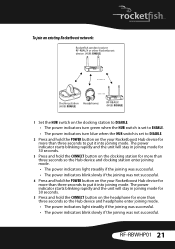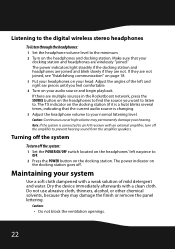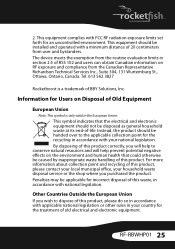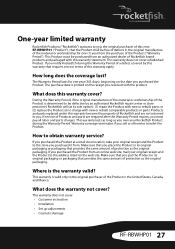Rocketfish RF-RBWHP01 Support Question
Find answers below for this question about Rocketfish RF-RBWHP01.Need a Rocketfish RF-RBWHP01 manual? We have 7 online manuals for this item!
Question posted by Drcastillo1820 on January 23rd, 2022
Rf-rbwhp01 Need New Or Replace The Ear Pads
Current Answers
Answer #1: Posted by SonuKumar on January 24th, 2022 8:11 AM
https://picclick.com/Rocketfish-RF-RBWHP01-Wireless-Headphones-Black-Replacement-323340553734.html
https://www.rocketfishproducts.com/mobile-audio-video/headphones
Please respond to my effort to provide you with the best possible solution by using the "Acceptable Solution" and/or the "Helpful" buttons when the answer has proven to be helpful.
Regards,
Sonu
Your search handyman for all e-support needs!!
Related Rocketfish RF-RBWHP01 Manual Pages
Similar Questions
Is there a repair manual for the wireless headphones?
Rocketfish RF-RBWHP01
I've had my Rocketfish headset work for several years on a Samsung TV that I used the old audio jack...
I have RF-RBWHP01 earphones. Left earpiece works fine. Right earphone has no sound. HELP Ann