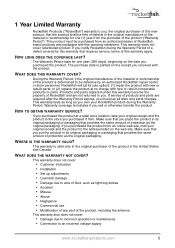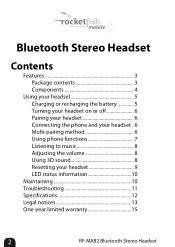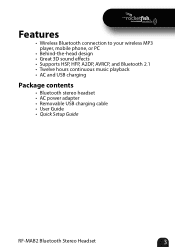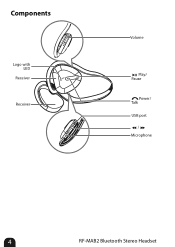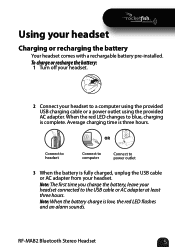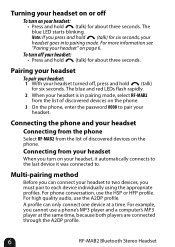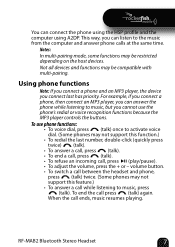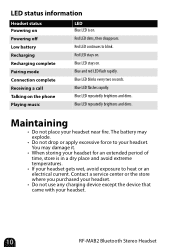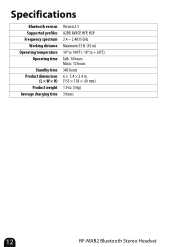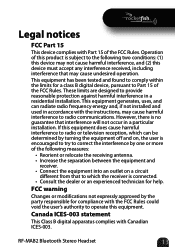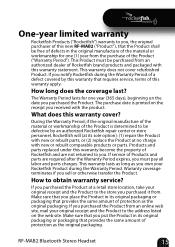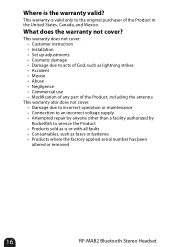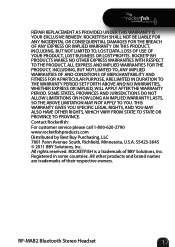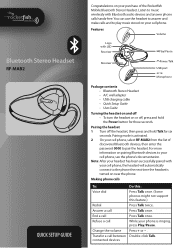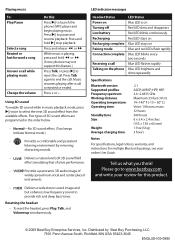Rocketfish RF-MAB2 Support Question
Find answers below for this question about Rocketfish RF-MAB2.Need a Rocketfish RF-MAB2 manual? We have 7 online manuals for this item!
Question posted by nico5mv on December 11th, 2013
Rocketfish Headphones Rf-mab2 Won't Charge
The person who posted this question about this Rocketfish product did not include a detailed explanation. Please use the "Request More Information" button to the right if more details would help you to answer this question.
Current Answers
Related Rocketfish RF-MAB2 Manual Pages
Similar Questions
Rf-mab2 Bluetooth Headphones
I am running windows 10 OS 64 Biti7My system is NOT Bluetooth I have inserted a bluetooth dongle tha...
I am running windows 10 OS 64 Biti7My system is NOT Bluetooth I have inserted a bluetooth dongle tha...
(Posted by Santa514 5 years ago)
How To Pair Rocketfish Bluetooth Headphones Rf-mab2 With Ipad
(Posted by angejb 9 years ago)
How Long To Charge Rocketfish Bluetooth Headphones Rf-mab2
(Posted by rudywjef 10 years ago)
How Do You Turn On Rock Fish Bluetooth Headphones Rf-mab2
(Posted by alaaBigBev 10 years ago)