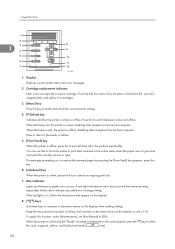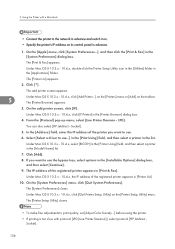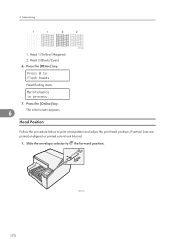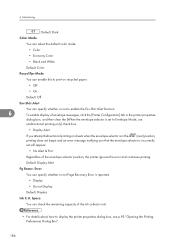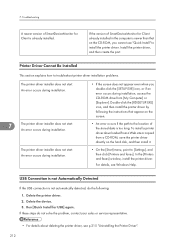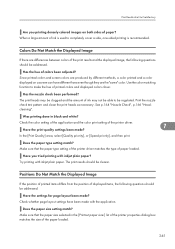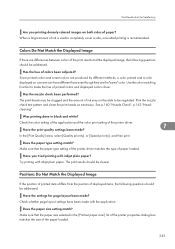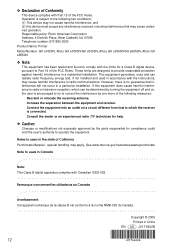Ricoh e3300N Support Question
Find answers below for this question about Ricoh e3300N - Aficio GX Color Inkjet Printer.Need a Ricoh e3300N manual? We have 1 online manual for this item!
Question posted by sheriwilson on February 7th, 2014
Ricoh Mpc 3300 'red Alert' And Screen Is Black Although Green Start Button Is Li
What causes the display panel to go out? What does it mean when the 'red alert' is lit up red (constant not flashing)?
Current Answers
Answer #1: Posted by TommyKervz on February 7th, 2014 11:02 AM
Hi. The red light indicates "an error has occured". The product's User Guide is downloadable from here.
Related Ricoh e3300N Manual Pages
Similar Questions
Ricoh Aficio Sp 3300 Dn Jammed, Burnt Paper. Everything Prints Dark Grey Now
(Posted by proberts25359 11 years ago)
Scanning To A Folder From Ricoh 3300
Want to scan to a folder instead of email. Have folders set up but job fails with "Authentication ha...
Want to scan to a folder instead of email. Have folders set up but job fails with "Authentication ha...
(Posted by nancyneuse 11 years ago)
Reset A Ricoh 3300 Printer Ip Address Without Ie
We have a Ricoh 3300 printer. The IP address assigned to it is duplicated on our server. Using IE wi...
We have a Ricoh 3300 printer. The IP address assigned to it is duplicated on our server. Using IE wi...
(Posted by danielh 12 years ago)
Mpc 2500 Black Toner Bottle Undetectable
at system status my toner remaining is not detect..only black colour...pls help me...
at system status my toner remaining is not detect..only black colour...pls help me...
(Posted by mohdbaharudin82 12 years ago)
Mpc 2500 Toner Black Level Status Not Detect In Configuration Page..
toner bottle full but in configuration page toner not detect..why?
toner bottle full but in configuration page toner not detect..why?
(Posted by mohdbaharudin82 12 years ago)