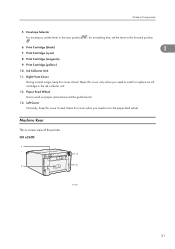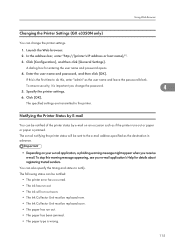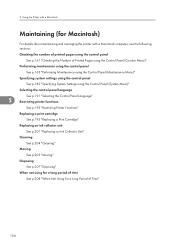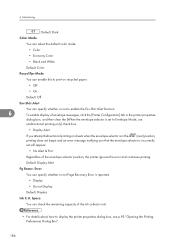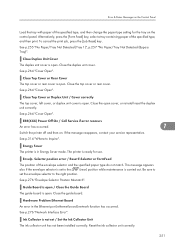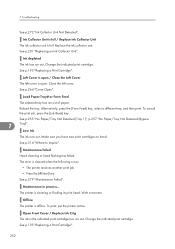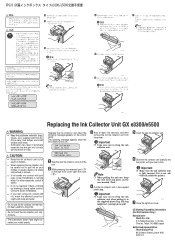Ricoh e3300N Support Question
Find answers below for this question about Ricoh e3300N - Aficio GX Color Inkjet Printer.Need a Ricoh e3300N manual? We have 1 online manual for this item!
Question posted by 1swoofty on December 18th, 2014
How To Refurbish Ink Collector Unit Ricoh Aficio E3300n
how do you refurbish ink collector unit ricoh aficio e3300n?
Current Answers
Answer #1: Posted by TommyKervz on December 19th, 2014 2:12 AM
Please refer to the user manual below
http://www.manualslib.com/manual/474886/Ricoh-Aficio-Gx-E3300n.html?page=203
Related Ricoh e3300N Manual Pages
Similar Questions
Where Is The Ink Collector Unit On A Ricoh Gx3050n
(Posted by nadan 9 years ago)
Aficio Gx E3300n Wont Turn On
(Posted by resom3 9 years ago)
Ricoh Aficio Sp 3300 Dn Jammed, Burnt Paper. Everything Prints Dark Grey Now
(Posted by proberts25359 11 years ago)
How To Install Ricoh Gx E3300n As A Network Printer
How can I Install Ricoh GX e3300N as a Network Printer?
How can I Install Ricoh GX e3300N as a Network Printer?
(Posted by isabiryer 11 years ago)
Replace Ink Collector
The printer is displaying the "Replace Ink Collector" message, but this is not covered in the user g...
The printer is displaying the "Replace Ink Collector" message, but this is not covered in the user g...
(Posted by Anonymous-41653 12 years ago)