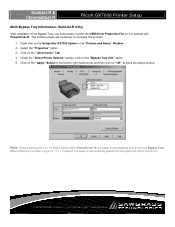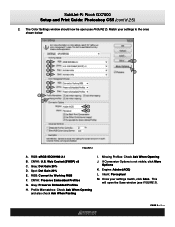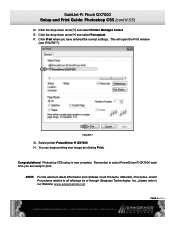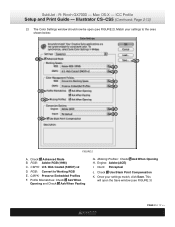Ricoh GX7000 Support Question
Find answers below for this question about Ricoh GX7000 - Color Inkjet Printer.Need a Ricoh GX7000 manual? We have 6 online manuals for this item!
Question posted by bctrophies on October 11th, 2010
My Gx7000 Shut Down Right In The Middle Of A Page And Won't Turn Back On.
The person who posted this question about this Ricoh product did not include a detailed explanation. Please use the "Request More Information" button to the right if more details would help you to answer this question.
Current Answers
Related Ricoh GX7000 Manual Pages
Similar Questions
Error: Remove Misfeed - Top Cover
I just acquired a brand new Ricoh GX3050N Aficio Color inkjet printer and the moment I installed the...
I just acquired a brand new Ricoh GX3050N Aficio Color inkjet printer and the moment I installed the...
(Posted by thom1964 6 years ago)
Cutting On And Off
i turned on the printer then it flashed off..
i turned on the printer then it flashed off..
(Posted by Anonymous-155512 8 years ago)
How To Fix 990 Err For Ricoh Gx7000
how to fix 990 err for Ricoh GX7000
how to fix 990 err for Ricoh GX7000
(Posted by picturekingsvideo 9 years ago)