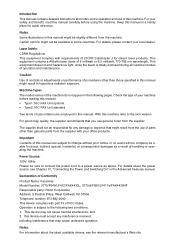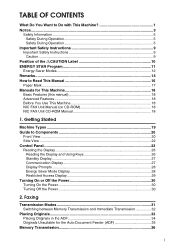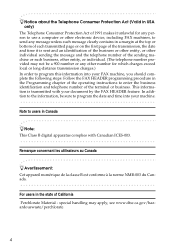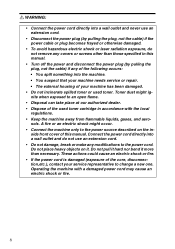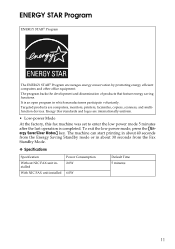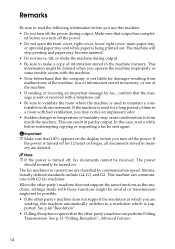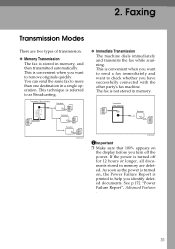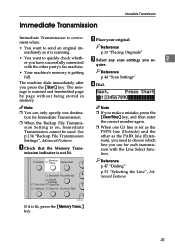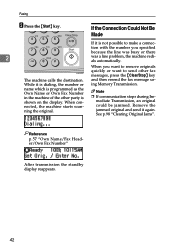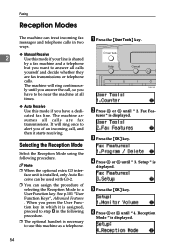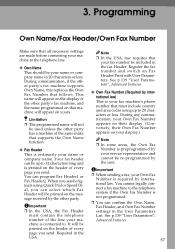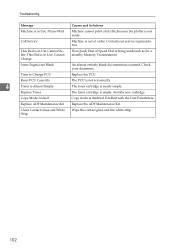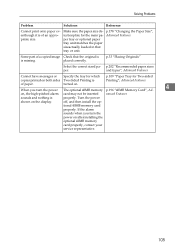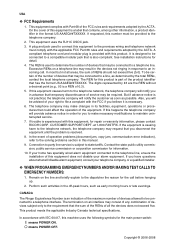Ricoh FAX4430NF Support Question
Find answers below for this question about Ricoh FAX4430NF.Need a Ricoh FAX4430NF manual? We have 1 online manual for this item!
Question posted by muhamadadib85 on October 6th, 2020
Call Service
how to settle the problem call service 0543H
Current Answers
Answer #1: Posted by techyagent on October 6th, 2020 7:48 PM
Please check this video tutorial to clear this error i couldn't able to find it in english but still it van resolve your issue.
Thanks
Techygirl
Related Ricoh FAX4430NF Manual Pages
Similar Questions
Forwarding To Another Machine
how do you forward to another fax machine #
how do you forward to another fax machine #
(Posted by lynndowning 9 years ago)
How To Change Time On Ricoh Sfx2000m Fax Machine.
(Posted by heatherinnis 11 years ago)
How Do I Change The Baud Rate On My Fax?
I am having a problem faxing to an internet fax and need to make sure that the setting are correct.
I am having a problem faxing to an internet fax and need to make sure that the setting are correct.
(Posted by jeffswain 11 years ago)
How Do I Get A Receipt I.e. Hard Copy Proof Of Sent Fax?
I only have a Basic Features manual and can't find instructions to set machine to routinely give a h...
I only have a Basic Features manual and can't find instructions to set machine to routinely give a h...
(Posted by lizcarveth 12 years ago)