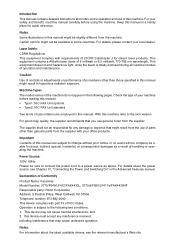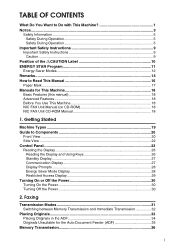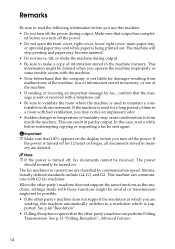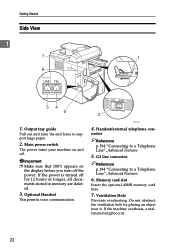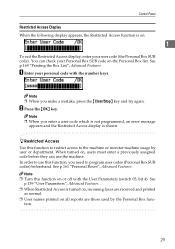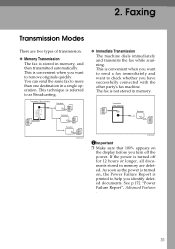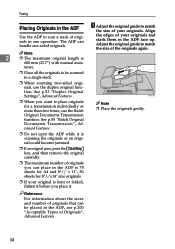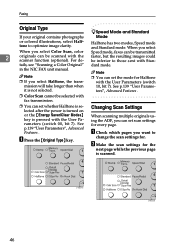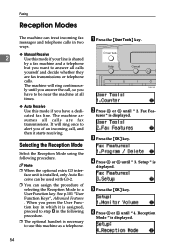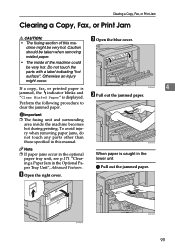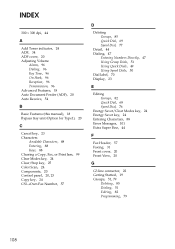Ricoh FAX4430L Support Question
Find answers below for this question about Ricoh FAX4430L.Need a Ricoh FAX4430L manual? We have 1 online manual for this item!
Question posted by nancydannewitz on August 15th, 2012
Advanced Features Manual
we need to download the advanced features manual for the Ricoh 4430L fax machine, but can't find it on your website anywhere. Could you help us out?
Current Answers
Related Ricoh FAX4430L Manual Pages
Similar Questions
Incoming Fax Alert
Is there a sound you can turn on to alert you of incoming faxes?
Is there a sound you can turn on to alert you of incoming faxes?
(Posted by kmercer67 11 years ago)
We Would Like To Send And Receive Faxes Via Email And The Manual Is Very Vague
on how to do that. We have an Ricoh Fax 4430NF and would like to set it up so that we can send and r...
on how to do that. We have an Ricoh Fax 4430NF and would like to set it up so that we can send and r...
(Posted by likkia 11 years ago)
Fax Confirmations
How do you set-up the fax machine to generate fax confirmations or fails after each fax is sent.
How do you set-up the fax machine to generate fax confirmations or fails after each fax is sent.
(Posted by GregorySearle 11 years ago)
How Do I Get A Receipt I.e. Hard Copy Proof Of Sent Fax?
I only have a Basic Features manual and can't find instructions to set machine to routinely give a h...
I only have a Basic Features manual and can't find instructions to set machine to routinely give a h...
(Posted by lizcarveth 12 years ago)
How To Use Advanced Features
I want to print the stored Fax Numbers
I want to print the stored Fax Numbers
(Posted by mis80037 12 years ago)