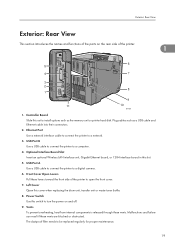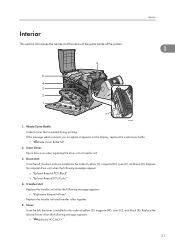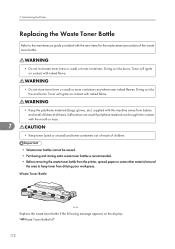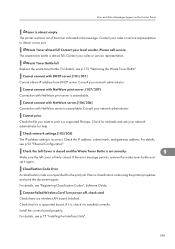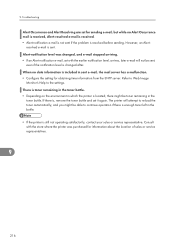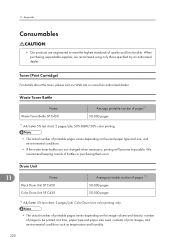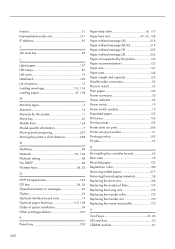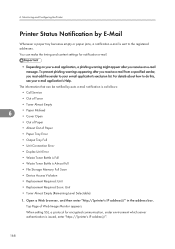Ricoh Aficio SP C430DN Support Question
Find answers below for this question about Ricoh Aficio SP C430DN.Need a Ricoh Aficio SP C430DN manual? We have 1 online manual for this item!
Question posted by franklynphillips45 on July 28th, 2023
Aficio Sp C430dn Toner Bottles.
Current Answers
Answer #1: Posted by SonuKumar on July 29th, 2023 12:09 AM
Turn off the printer and unplug it from the power outlet.
Open the printer's front cover.
Locate the toner bottle that is leaking.
Carefully remove the toner bottle from the printer.
Wipe up any spilled toner with a damp cloth.
Inspect the toner bottle for damage. If the toner bottle is damaged, it will need to be replaced.
Reinstall the toner bottle in the printer.
Turn on the printer and plug it back into the power outlet.
Here are some additional things to keep in mind:
Wear gloves and a dust mask when handling toner.
Be careful not to spill toner on the printer's internal components.
If you are not comfortable servicing the toner bottle yourself, you can take the printer to a qualified technician.
I hope this helps! Let me know if you have any other questions.
Here are some safety precautions to take when servicing a toner bottle:
Wear gloves and a dust mask to protect yourself from toner dust.
Work in a well-ventilated area to avoid breathing in toner dust.
Be careful not to spill toner on the printer or on yourself.
If you do spill toner, clean it up immediately with a damp cloth.
If you are not comfortable servicing a toner bottle yourself, you can take the printer to a qualified technician.
Please respond to my effort to provide you with the best possible solution by using the "Acceptable Solution" and/or the "Helpful" buttons when the answer has proven to be helpful.
Regards,
Sonu
Your search handyman for all e-support needs!!
Related Ricoh Aficio SP C430DN Manual Pages
Similar Questions
Ricoh Aficio Sp C231n: Service Code Sc240 Is Appearing On Display. Any Instruction?
how do you clear error code SC315 on an Aficio SP C430DN?
ricoh aficio sp c430dn will only print 12 pages of a 30 page document then gives a sc363 error on pr...
Ricoh Aficio SP C430DN constantly shows error SC899 and won't start/print anythign. I have tried to ...
message.